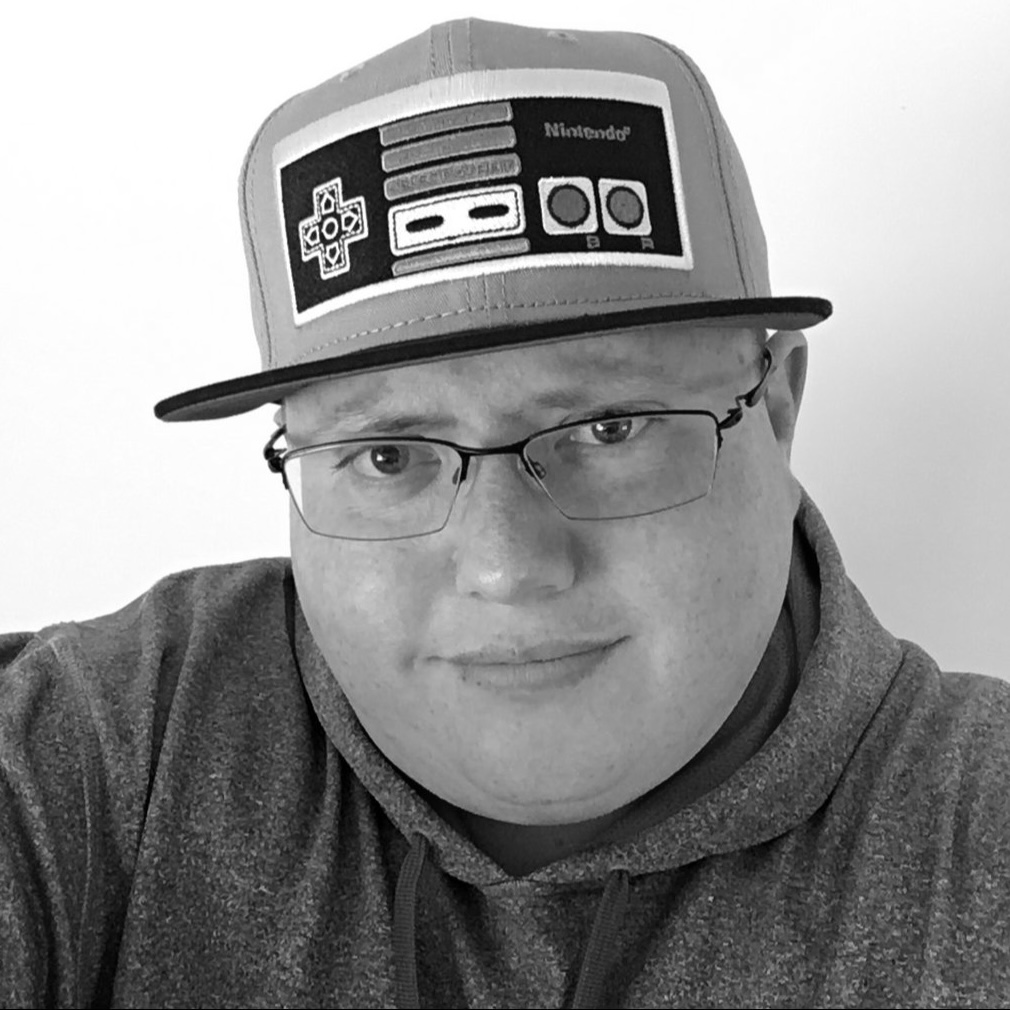ONLYOFFICE just dropped version 9.0.4, and while the version number might sound like a routine patch, this one is packed with real changes that users will actually notice. Most importantly, it’s the first version to support the brand-new inline AI agent, a contextual assistant built right into the editors. It’s still in beta, but it already feels like a helpful upgrade, especially if you’re tired of hunting through menus to get things done.
The AI agent shows up as a floating panel and understands natural language. You can ask it to generate or rewrite text, summarize, change tone, format content, analyze spreadsheet data, or even build diagrams and slide visuals. It also keeps a history of your prompts, so you can refine results without starting over every time.
Activating the agent is simple if you’re running ONLYOFFICE 9.0.4 or newer. Just install or update the AI plugin, pick a supported model like OpenAI, Gemini, or Ollama, and you’re good to go. For local model fans, LM Studio and Ollama work without needing an API key, giving privacy-minded users more control.
Outside of the AI features, this release adds support for woff2 fonts and bundles in a bunch of plugins by default. That includes tools like DeepL, Zotero, Typograf, OCR, and a photo editor. These are now included in the standard install, which means less setup work.
The Document Editor sees improved handling of restricted areas and disables risky JavaScript in document properties. Formatting hotkeys work better, undo is less glitchy, and Word protection dialogs behave more like you’d expect.
Spreadsheet Editor fans will appreciate the long list of fixes. Crashes related to copying, pasting, conditional formatting, and pivot tables are resolved. Charts with lots of data no longer break the editor, and even the percentage sign displays correctly now. It might not be glamorous, but these are the kinds of fixes that matter if you actually use the tools day to day.
Presentation Editor and Forms Editor get minor but useful fixes too, including proper translation in some languages, better handling of Cyrillic field names, and fewer layout issues on rotated pages.
File conversion stability also got some love. x2t now handles DOCX, PPTX, ODT, and XLSM conversions more gracefully, with fewer crashes when exporting to images or PDFs.
With this update, ONLYOFFICE is no longer just keeping pace with other office suites. It’s starting to carve out a path that leans into real-world workflows powered by smart features, open source ethics, and cross-platform support. And yes, that includes Linux.
If you’re already running ONLYOFFICE, there’s no good reason to skip this one. If you’re still stuck using the same old bloated suite from a certain trillion-dollar company, now might be the right time to give this a try. Download here.