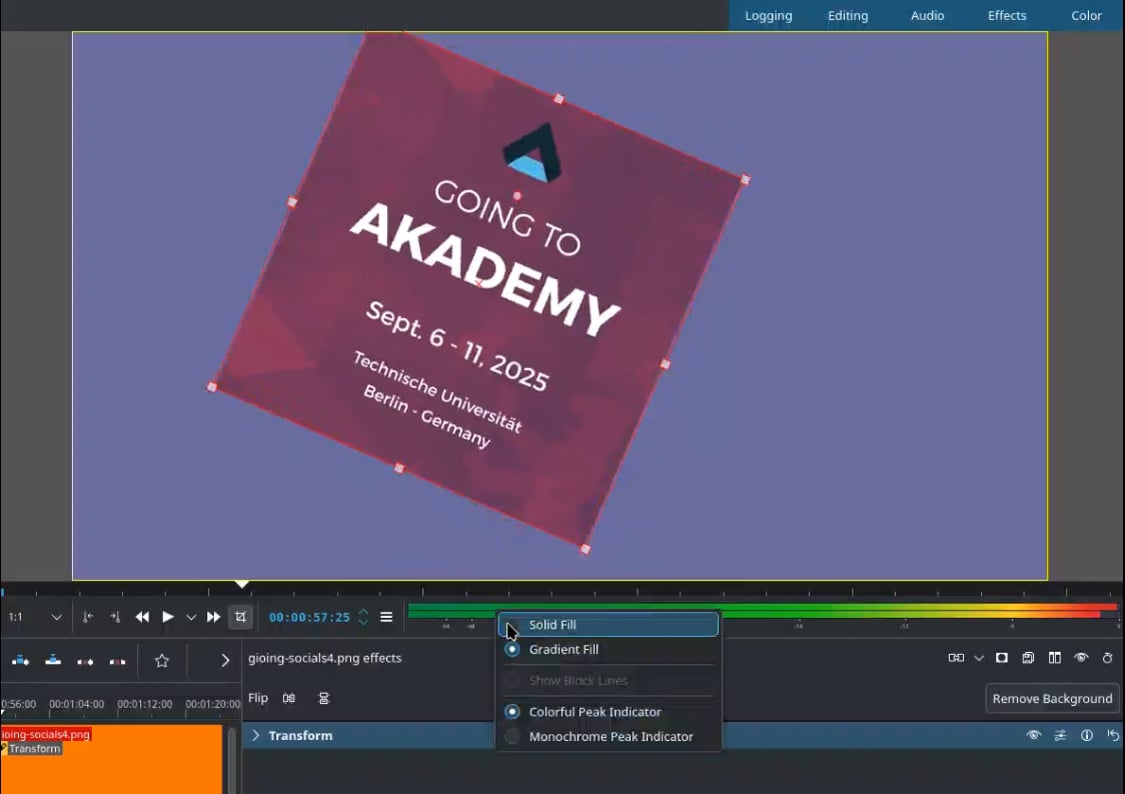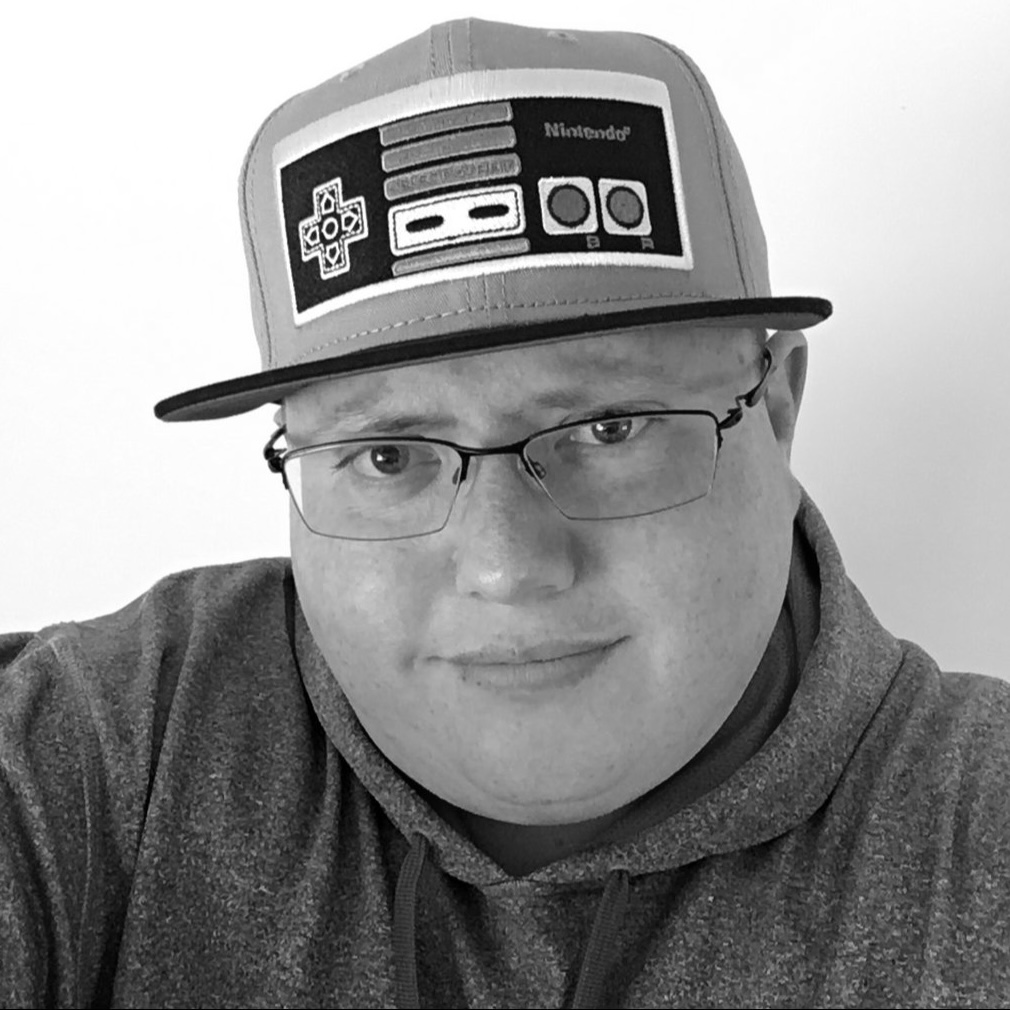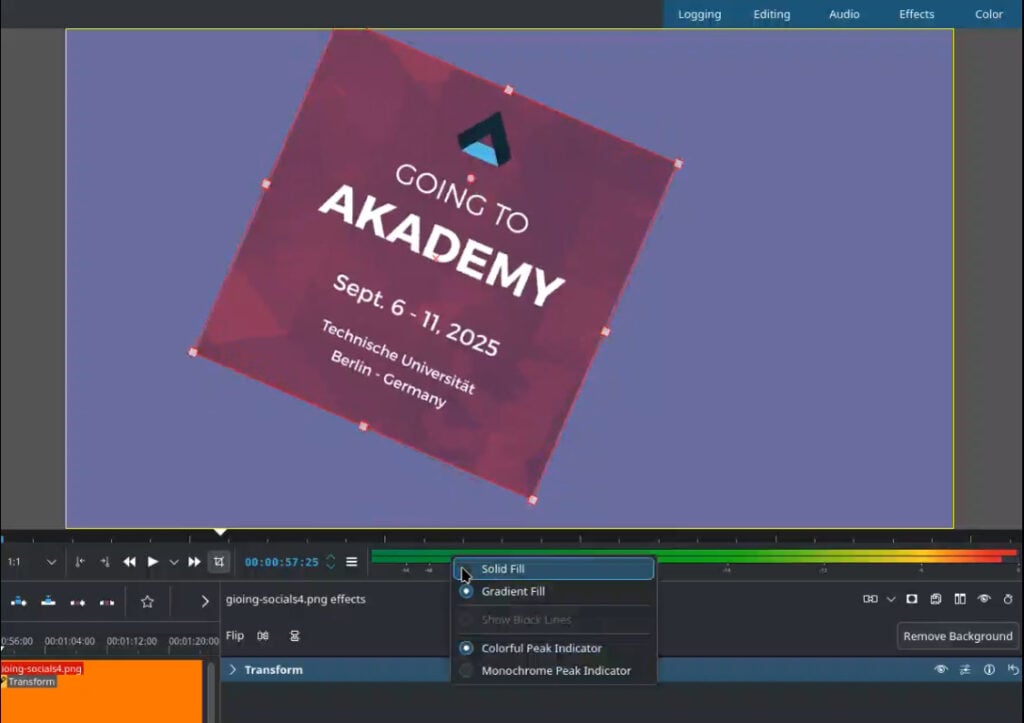
Kdenlive has released version 25.08.0, and while it does not bring headline-grabbing features, it focuses on something many video editors will appreciate: stability and polish. With more than 300 commits and over 15 crash fixes, this update is about making the editing experience smoother, especially for those working through the summer heat.
The audio mixer has been redesigned with clearer visuals and thresholds, along with code refactoring that improves behavior on HiDPI displays with fractional scaling. It may not be flashy, but refinements like these often make the difference between frustration and fluid editing.
The titler also received some overdue improvements. Users can now more easily move and resize items, enjoy better SVG and image support, and use Shift + Drag for center resizing. The old “Pattern” tab has been renamed to “Templates,” and the dropdown menu has been moved to match the new layout. Other updates fix selection glitches, resizing problems, and title thumbnails that previously failed to refresh properly on the timeline.
Scopes have been polished to better adapt to system palettes. Bugs that caused artifacts at high zoom levels or in certain paint modes have been fixed, and theme integration now feels more natural.
For subtitles and text-to-speech, Kdenlive now requires Shift + Drag to create a new subtitle layer, reducing accidental changes. The subtitle editor can be resized to work better on smaller displays, crashes caused by dropping media files on subtitle tracks have been fixed, and compatibility issues with Whisper and Vosk TTS engines have been addressed.
Markers and guides received a major overhaul. Adding or selecting markers and guides now syncs automatically between lists and timelines. Thumbnails can be shown in the markers dialog, and sequence offsets update correctly in both the render dialog and timecode rulers.
Project notes now automatically convert typed timecodes into links, offer improved icons, and let users create guides and markers directly from notes. This tighter integration makes organizing projects more efficient.
The monitors also saw updates. Users now get a new handle for rotating items, better snapping support (including for rotated frames), and fixes for rotoscoping shapes and overlays. Timecode colors adapt more clearly, the playhead always stays visible, and transform grids apply consistently across both monitors.
Rendering and video processing improvements include a new option in the configuration wizard to prepare for future hardware decoding, power management to prevent systems from sleeping during renders, and support for Nvidia 10-bit x265 encoding. There are also new 10-bit export profiles, improved AV1 encoding with SVT-AV1, and better handling of rendering logs and errors. Canceling a render no longer leaves Kdenlive unstable, and users get clearer warnings when exiting while jobs are still running.
Behind the scenes, memory usage for background removal has been reduced, undo and redo actions are more reliable, and packaging for macOS, Windows, Snap, and Flatpak builds has been improved. Long-standing platform-specific issues, such as a three-year-old bug in macOS and a font problem in Ubuntu AppImages, have finally been resolved.
Kdenlive 25.08.0 is not about new bells and whistles. Instead, it demonstrates the developers’ focus on refinement and reliability. For video editors who depend on stability and efficiency, this release should make daily editing far more enjoyable.
The update is available now for Linux as an AppImage, Flatpak, Snap, or through your distribution’s repositories. It is also available for Windows and macOS.