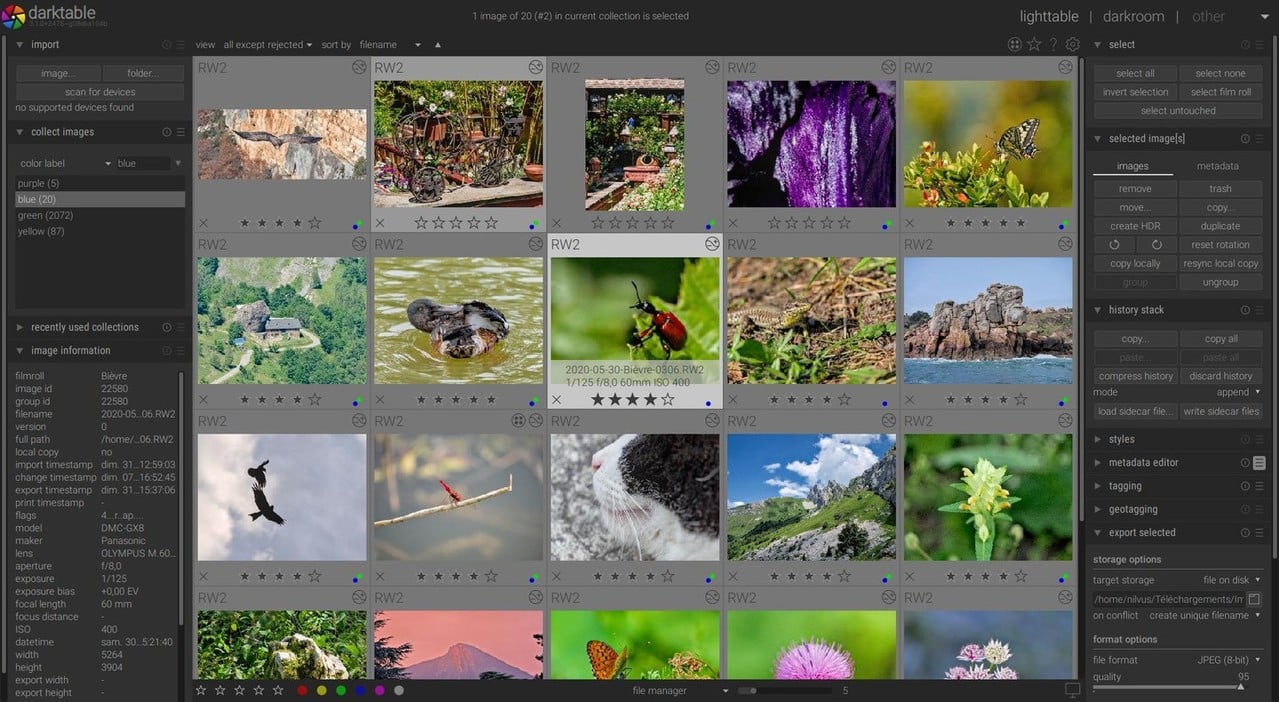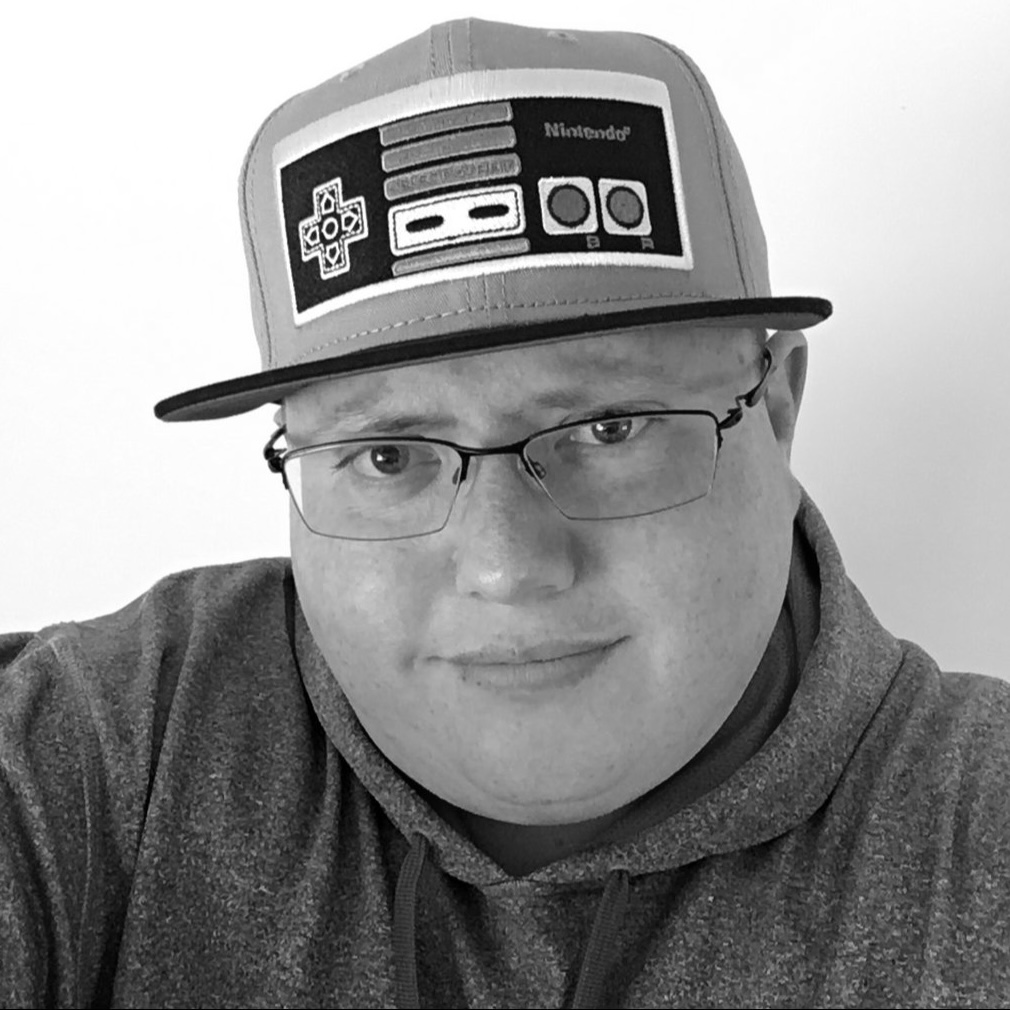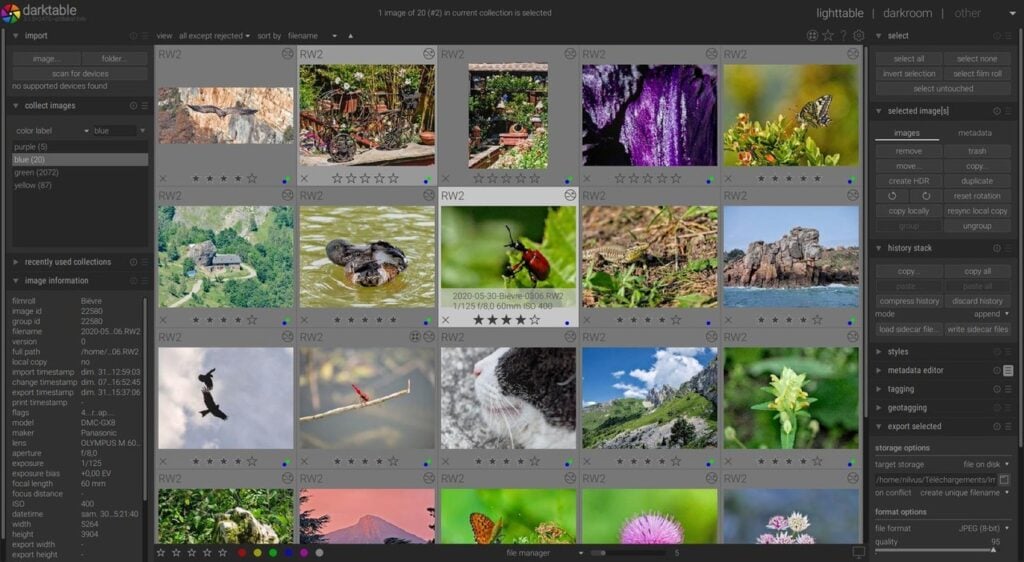
Darktable 5.2.1 is finally here, and while it’s not a flashy release, it delivers a much-needed batch of bug fixes, under-the-hood improvements, and fresh camera support that photographers on Linux, macOS, and Windows will appreciate.
If you’re upgrading from the older 5.0 series, your existing edits will carry over just fine. That said, once you upgrade, the new configuration and library won’t work if you try to roll back, so backing up first is a smart move.
The developers improved how Darktable handles multi-monitor setups. If a window can’t open where it last was, it’ll reset itself rather than disappear. There’s also a new busy cursor and progress bar that shows up when working with GPX tracks. This makes geotagging images a little more transparent and user-friendly.
Most of the work in this update went into squashing bugs. For starters, Darktable can once again open raw files from very old Canon cameras that used .tiff extensions. Those files hadn’t worked properly since the 5.0 release. That’s now fixed.
External raster masks with Unicode filenames are working again on Windows. And paletted TIFF files, which were previously misread and lost color information, now get handed off to ImageMagick or GraphicsMagick for accurate handling.
OpenCL bugs were fixed in the liquify and raster mask modules. The color equalizer picker now works properly in the quick access panel. Metadata variables were cleaned up, and you can finally delete collections that have apostrophes in the name.
On the scripting side, the Lua API has been bumped to version 9.5.0. There’s a handy new function that lets you apply a sidecar file directly to an image in lighttable. This could be useful for anyone automating part of their workflow.
Camera support has been expanded. The Nikon D200 and D5300 with 12-bit compressed raw support are now recognized. So are the Panasonic DC-GH7, the Pentax K-r in PEF format, and the Samsung GX-1L. There are also new noise profiles and updated white balance presets for newer Fujifilm, Panasonic, and Pentax models.
Crop behavior was improved for OM System’s OM-1 Mark II and OM-3 cameras.That said, some popular compression formats are still not supported. That includes Apple ProRAW, JPEG XL in DNGs, Fujifilm’s lossy RAFs, Nikon’s high-efficiency NEFs, and various Sony ARW formats.
Darktable’s developers have made it clear they need help from users to move this forward. They’re asking for raw samples to be submitted under a CC0 license through raw.pixls.us. Without these samples, support for several cameras remains suspended.
Translation support continues to grow. The 5.2.1 release brings updates to more than 20 languages including French, Russian, Korean, Japanese, and both forms of Chinese.
If you’re planning to build from source, avoid the autogenerated GitHub tarball. Use the official tar.xz release file instead. For most users, installing from the provided binaries or cloning the git repo will be easier anyway.
Darktable 5.2.1 is out now and available across all major desktop platforms. It may not be the most exciting update in terms of features, but it shows the project is alive and focused. For those who rely on Darktable in their photography workflow, this release is a welcome refinement.
You can grab the update now on the official GitHub release page.