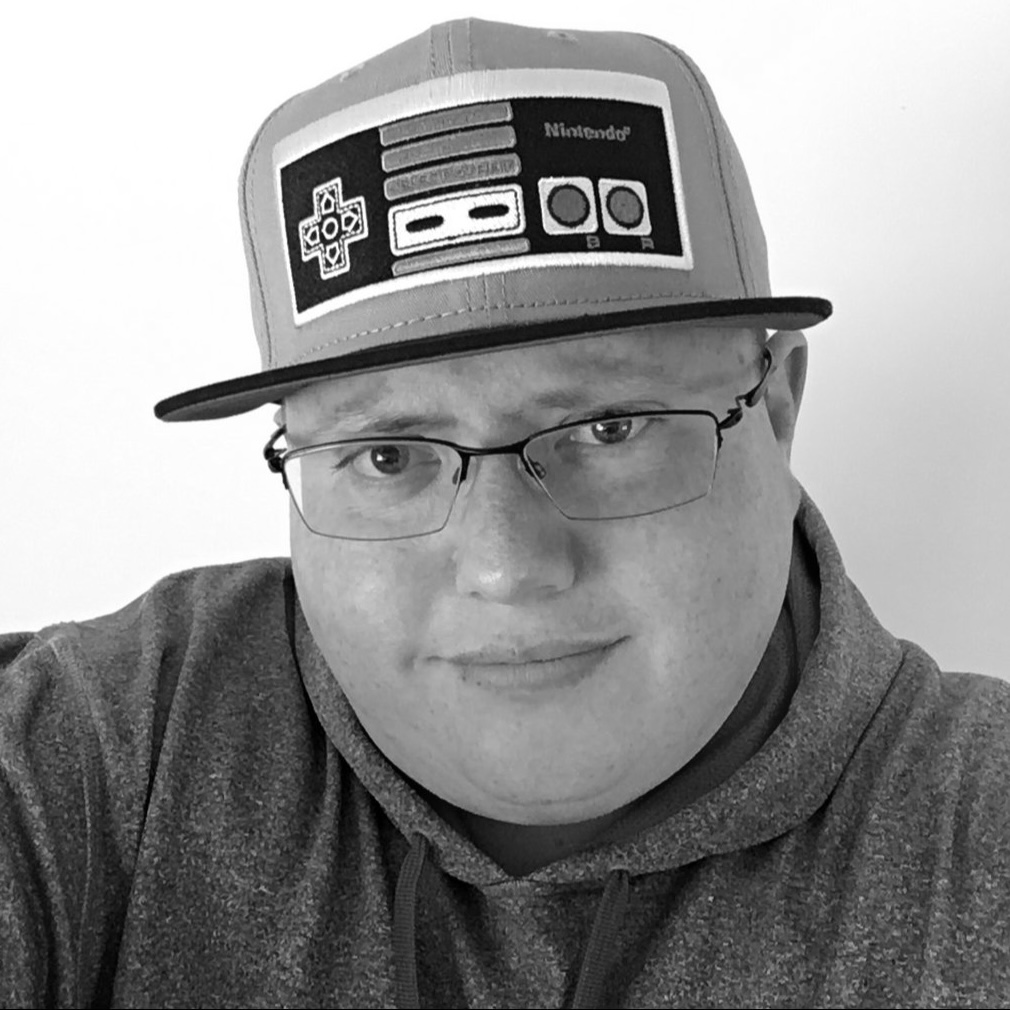LibreOffice 25.2.5 is officially out! True, it’s only a maintenance release. However, it’s a very important one. You see, if you’re still using 24.8, you’ll want to move on fast. That version is now retired.
The update is available for Windows, macOS, and Linux. It supports Intel, AMD, Apple Silicon, and even ARM chips. You can download it now from libreoffice.org.
LibreOffice 25.2.5 brings dozens of bug fixes. Some are small. Others could save your workday. For example, table formulas in DOCX files that once failed now work again. Users of Base will be glad to hear toolbar issues have been fixed.
There were also fixes for Japanese and Chinese input. One issue caused text candidate lists to rotate oddly in vertical writing. Another made cursors vanish on some Windows setups. These things sound minor until you’re the one dealing with them.
Background images that shifted around after saving are now stable. Cyrillic characters were displaying incorrectly for some users. That’s also been corrected.
macOS users had trouble opening PDFs in Writer. That’s now resolved. LibreOffice Math had a bug where adding brackets could wipe out equations or crash the app. That’s been patched too.
Calc users got some love as well. LOOKUP and MATCH functions had issues with inline arrays. Macros that copy date cells between sheets were breaking in version 25.2.4.3. Both problems are fixed.
Some RTF files that caused crashes now open fine. Writer documents that triggered assertion errors are also working again.
Behind it all is LibreOffice Technology. That’s what powers the suite across platforms, from desktop to mobile to cloud. It also ensures support for open formats like ODF, as well as Microsoft’s DOCX, XLSX, and PPTX.
If you’re running LibreOffice at home, this update is an easy win. For businesses and schools, it’s worth looking into the enterprise version. That comes with support contracts, security backports, and longer maintenance windows.
You can grab updated manuals for all the major apps in the suite (Writer, Calc, Impress, Draw, and Math) over at books.libreoffice.org.
And if you run into issues, the community is active and helpful. Just head to ask.libreoffice.org or check the mailing lists.
Look, folks, LibreOffice 25.2.5 doesn’t introduce anything flashy. But it fixes what matters. And if you’re on 24.8, it’s time to upgrade.