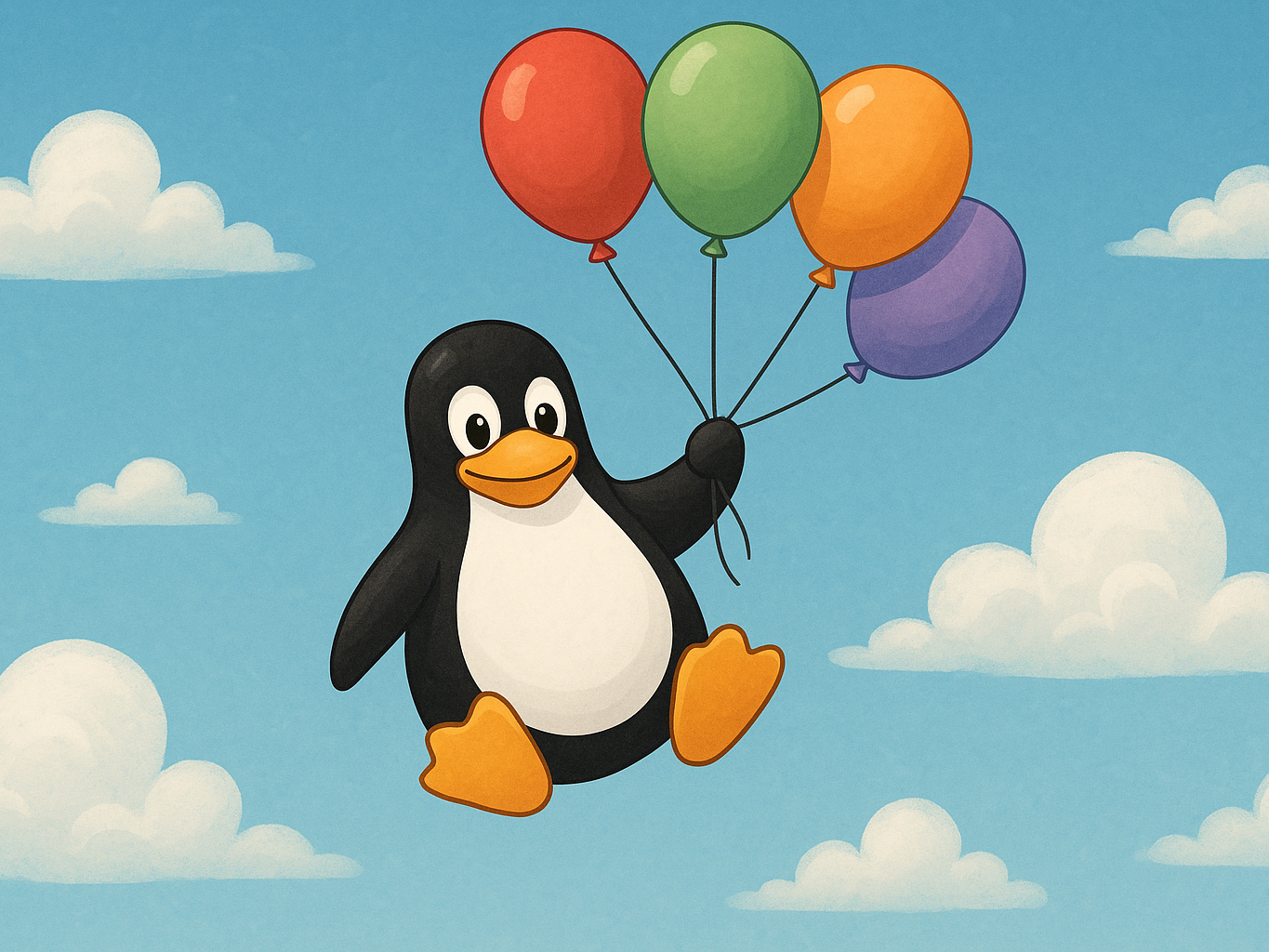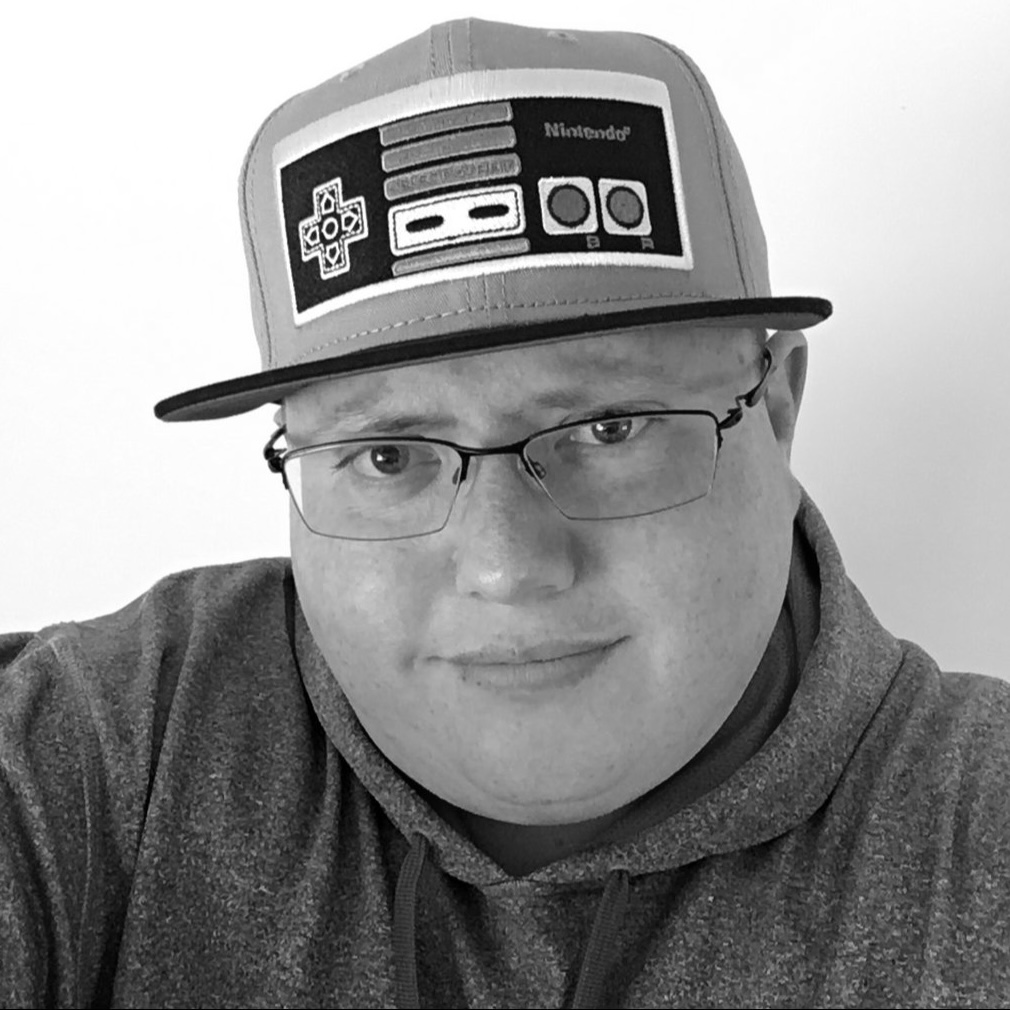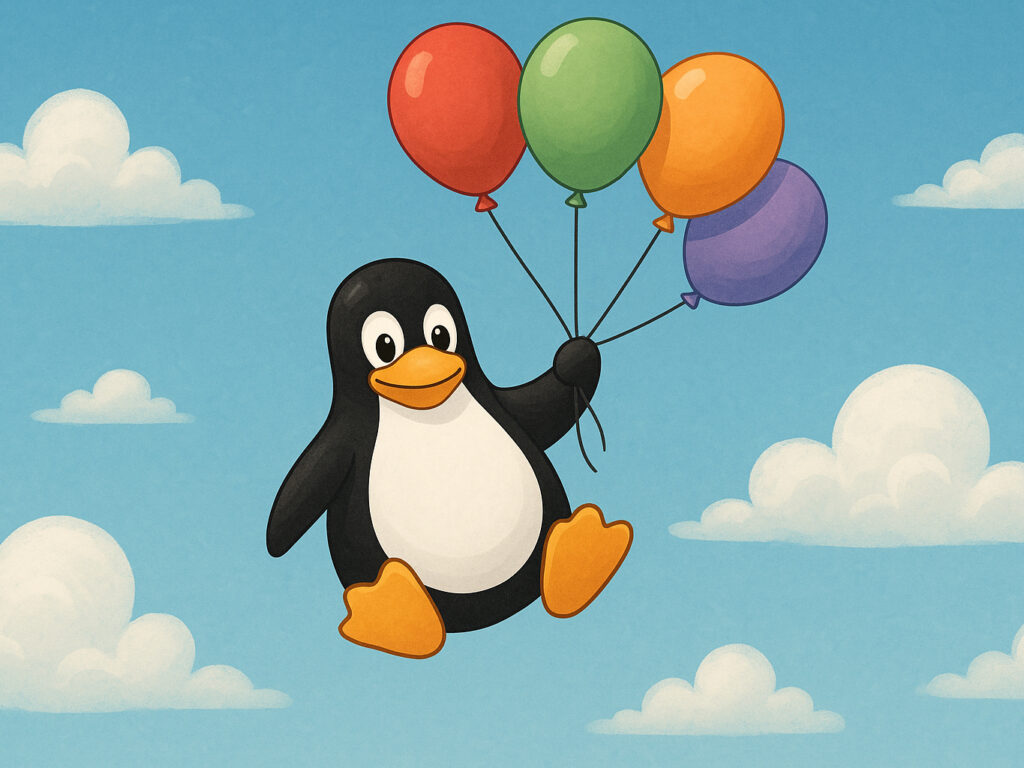
Well, folks, a new version of HeliumOS has arrived! Yup, version 10 of the Linux distribution is out today, and it brings some much-needed polish, smart defaults, and a bit of experimentation for users who care about containers, security, and having things just plain work.
This release uses the 6.12 Linux kernel from AlmaLinux. It’s signed for secure boot, which means it should install cleanly on most modern systems without needing to disable anything in your BIOS. For a lot of users, that should be a breath of fresh air.
HeliumOS now defaults to Zsh instead of Bash. And before you roll your eyes, no, this isn’t just another flashy terminal setup. The Zsh configuration is clean, minimal, and feels thoughtfully put together. It doesn’t get in your way.

The default filesystem is BTRFS. If you care about snapshots, compression, or full-disk encryption, this is probably welcome news. You can choose LUKS encryption during installation too, giving you better privacy and protection out of the box.
Docker is also preinstalled. That might not matter to casual users, but if you’re a developer or someone who works with containers a lot, it’s a convenient touch. On top of that, the OS itself is now built using Podman and Ansible, moving away from the old collection of Bash scripts. These builds produce Bootable Container images, which reflects the direction HeliumOS is heading.
If your hardware feels a little too new for the standard kernel, you might want to try HeliumOS 10 Edge Edition. It includes the newer 6.14 kernel from the CentOS Hyperscale SIG. That version improves compatibility with newer machines, especially those using cutting-edge Intel or AMD chipsets. There is a trade-off though. To support newer NVIDIA drivers, the Edge build uses dkms packages which don’t work with secure boot. You’ll have to disable secure boot if you go that route.
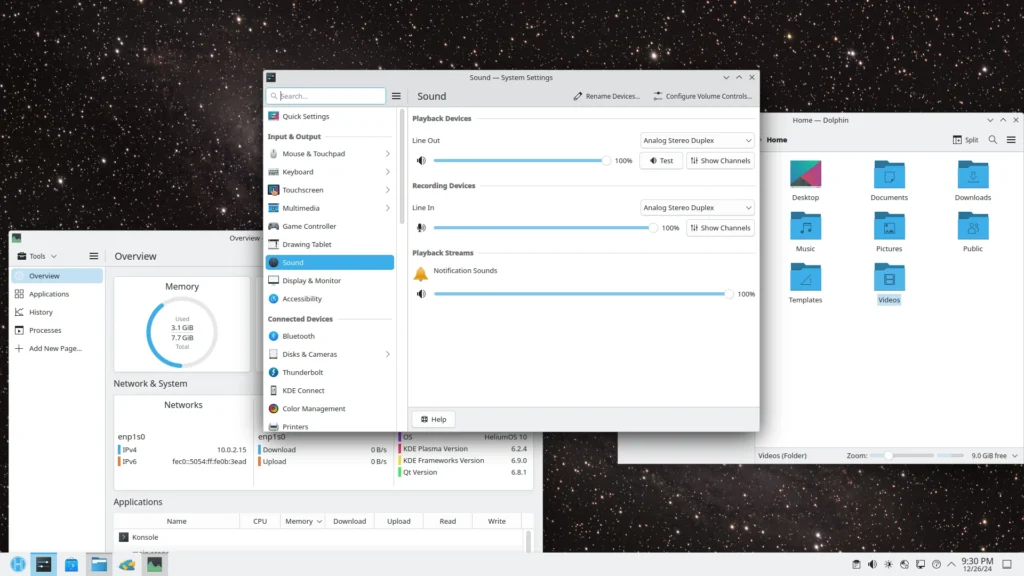
You can switch to Edge Edition with this simple command:
sudo bootc switch quay.io/heliumos/bootc:10-edgeThere’s another interesting experiment tucked into this release. It’s called HeliumOS Addons. This project lets you install non-containerized software using a system inspired by FreeBSD Ports. It runs on top of OverlayFS and includes editors like Neovim and VSCode, along with developer tools like Node.js, rustup, and Python’s uv. It’s not fully baked yet, but it’s promising.
As for fixes, two big bugs were addressed during the testing phase. One involved GPU stuttering on machines using NVIDIA cards. The solution? Switching to Edge Edition fixed it. The other bug was trickier. Some systems were hitting a kernel panic due to a systemd issue at boot. That’s now handled gracefully by the OS, which can recover automatically.
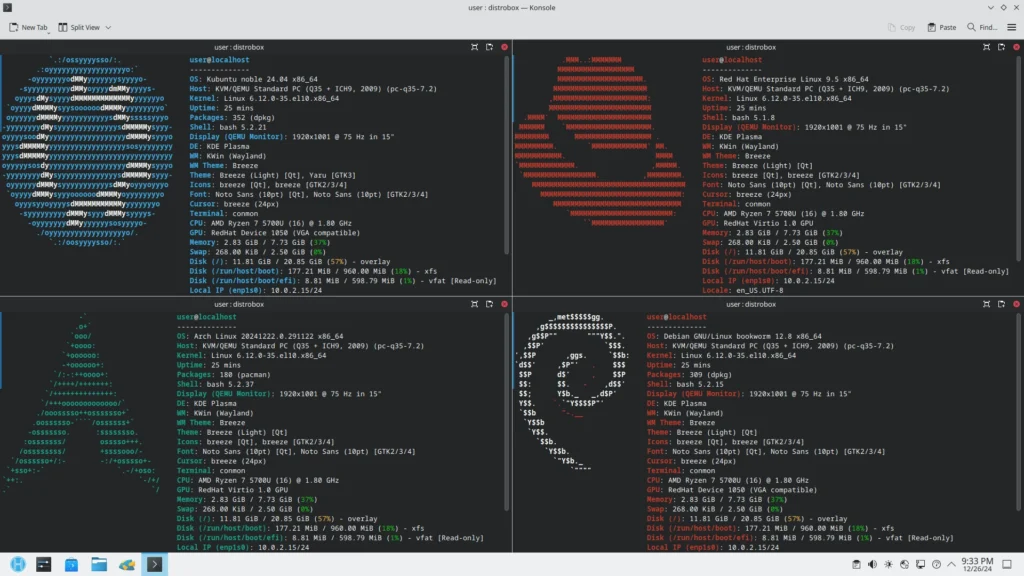
Looking ahead, the developers are focused on stabilizing the Edge and Addons projects. A graphical app called System Images is also in the works to make system updates easier to manage. The team is also calling for contributors to help improve the documentation and continue building out the platform.
Overall, HeliumOS 10 looks to be a serious contender in the Enterprise Linux space. If you care about containers, sane defaults, and a system that respects your hardware, it might be worth checking out. Download an ISO here.