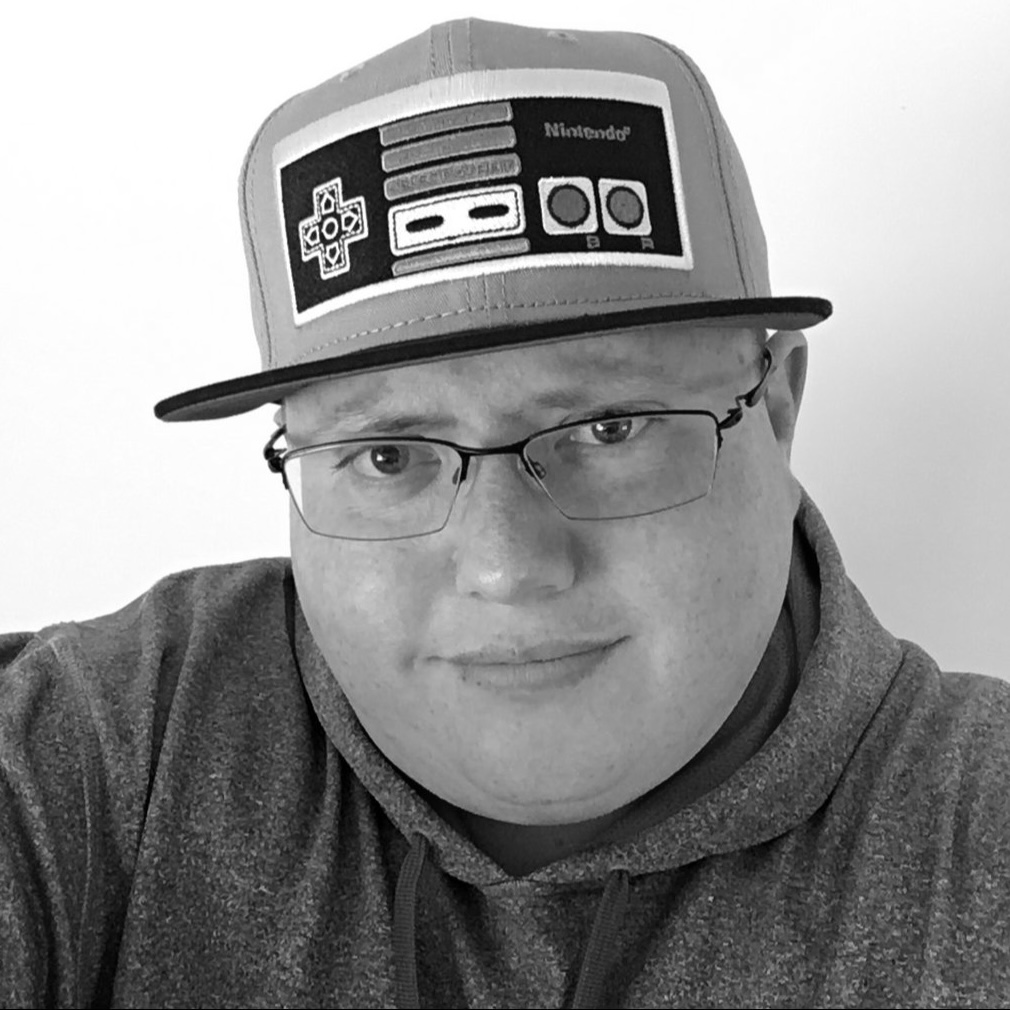Back in the day, we all had that one tool we’d run even if we weren’t totally sure what it did. Registry cleaners, disk optimizers, RAM boosters… it was all part of the ritual. CCleaner was king, and if you hung out on any tech forum, there was always a “top 10 Windows utilities” list that felt like gospel.
Fast forward to 2025 and we’re still dealing with the same mess. Windows 11 might look shiny on the surface, but the reality is kind of annoying. There are ads in the Start menu, telemetry you can’t really turn off, and a bunch of junk apps that show up before you even install anything. Honestly, for a modern operating system, it sure needs a lot of babysitting.
That’s where CrapFixer comes in.
CrapFixer is a go-to Windows cleanup tool for many. Why? Because it’s not flashy. It doesn’t pretend to be smart. It just works. Think of it like an old friend that knows where Microsoft hides the garbage.
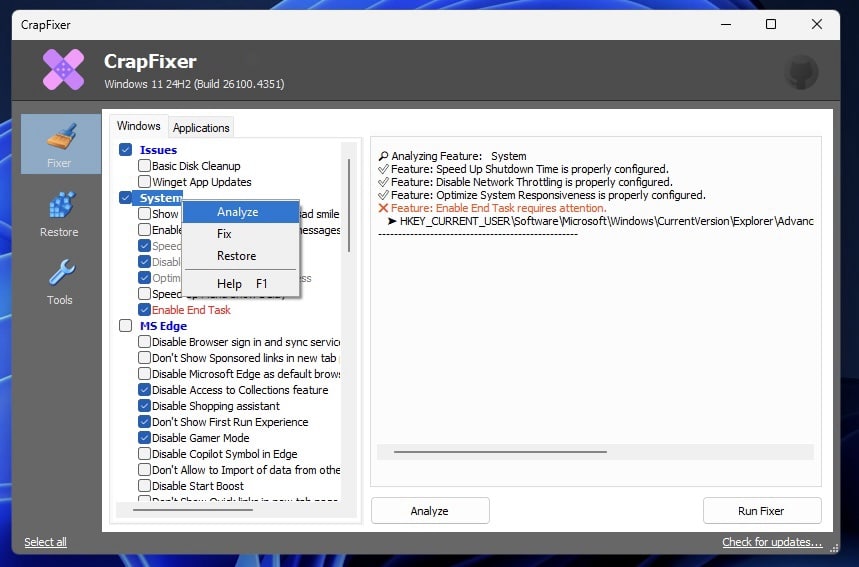
The latest version, CrapFixer 1.18.200, is tuned for Windows 11 and still supports Windows 10 too. The developer behind it recently cleaned up the codebase and stripped out a bunch of old enterprise scripts, so what’s left is fast, lightweight, and way safer to use. Almost every change you make can be reversed, so you’re free to experiment without breaking things.
It still looks like something from the Windows XP era, and that’s the whole point. No bloat, no drama, no dark mode fluff. You click “Analyze,” it shows you what’s broken or bloated, then you hit “Fix.” Done.
There’s also a help system built in. Right-click on any tweak and you’ll get the option to look it up or press F1 to see what it’s doing. If you’re unsure, just upload your log to the Online Log Analyzer and get a breakdown. You can even share the link to ask for help.
Oh, and if you’re an admin or someone who likes a little more structure, CrapFixer now comes with a bonus tool called NAppClean.exe. It’s basically the same engine under the hood but packaged in a more policy-style layout. You can run it on its own or just use the version bundled with CrapFixer.
Here’s where to grab it:
https://github.com/builtbybel/CrapFixer
Optional policy-style version here:
https://github.com/builtbybel/NAppClean
If you’re sick of Windows 11 being a cluttered mess, CrapFixer is the kind of tool that reminds you why simple still matters. It doesn’t track you. It doesn’t sell you anything. It just helps your system suck less. That’s a win in my book.