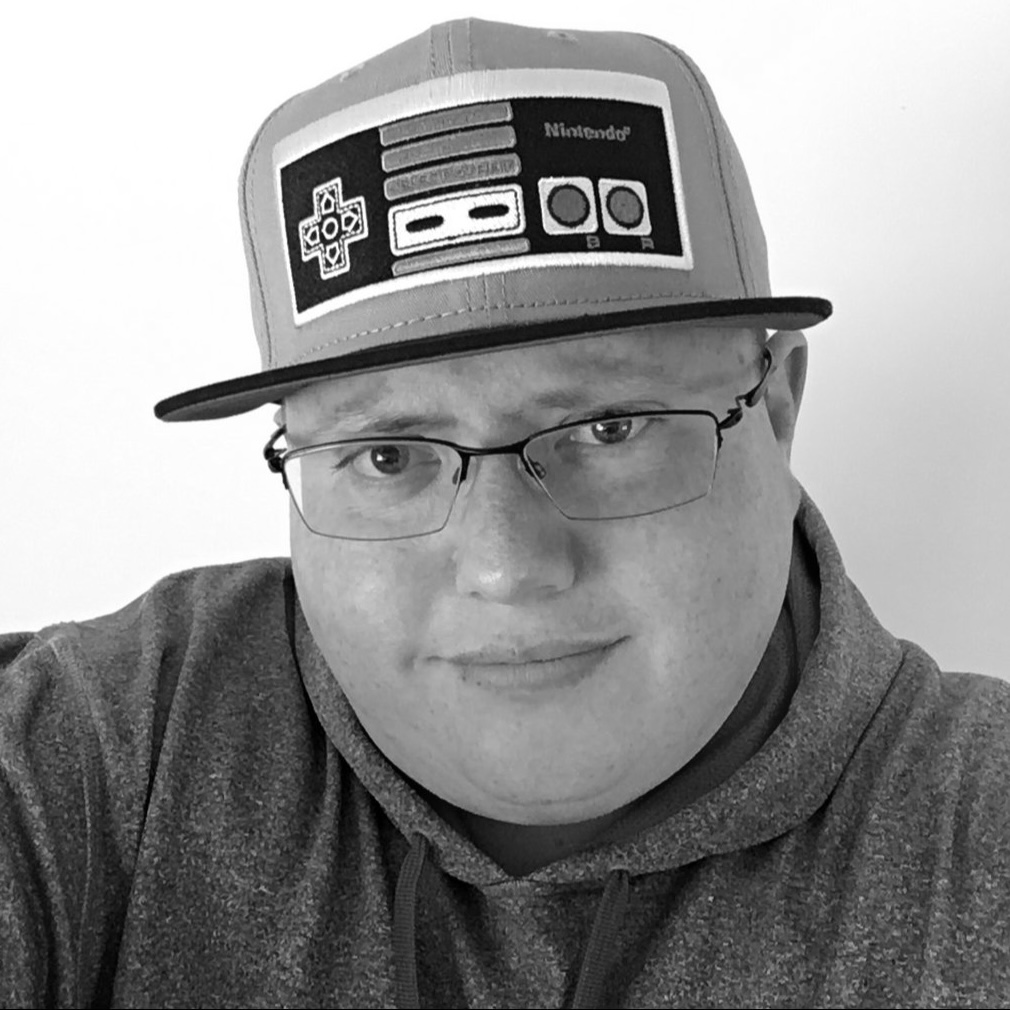A fresh update to Thunderbird is now available, and while it doesn’t shake things up too much, version 141 brings a few welcome improvements that longtime users will appreciate. This cross-platform email client continues to evolve in practical ways, staying true to its open-source roots while adapting to modern user needs. Thunderbird 141 is available now for Windows, macOS, and Linux.
This release builds on the 140 update from earlier this month, which focused mostly on behind-the-scenes fixes. Thunderbird 141 introduces a couple of new features aimed at productivity and usability. The first is an “Archive” option built right into mail notifications. If you handle lots of incoming messages and want to keep your inbox clean, this will save you a few clicks. It’s a subtle change, but one that can help streamline your workflow.
Another improvement is aimed at users who rely on encrypted email. If you’ve set up Thunderbird with an OpenPGP key, you’ll now get a warning when your key is approaching its expiration date. That reminder could prevent broken communications or delivery problems, especially for professionals who depend on secure email.
Beyond those new features, Thunderbird 141 is packed with bug fixes. Some of them are minor quirks, while others address issues that could interfere with daily use. One bug fix resolves a crash that occurred when Thunderbird parsed message state incorrectly. Another one corrects a strange mistake where the Angry emoji was labeled as “Yell” in the English interface.
Folder management has also been improved. Archive folder creation previously failed silently in some cases. That’s been fixed, along with folder compaction issues and sorting problems when users reordered their folders manually. New folders should now appear in the correct alphabetical position, even after manual adjustments.
Windows and macOS users should notice better handling of roaming data directories, thanks to a fix for a regression that disrupted expected behavior. Other interface issues have been addressed as well. For example, the status bar now correctly displays URLs when hovering over links, and previously detached attachments are no longer shown when hovering over a different message.
Thunderbird’s calendar features saw attention too. You can now reliably create a task or event from an email, even when the message is opened in its own tab. For users working with NNTP, the message pane now correctly displays a network error page when the connection is lost, rather than leaving the interface blank.
Enterprise users get a small quality-of-life upgrade. If Thunderbird is being managed through policies, the settings page will now indicate that and link to the full list of applied policies in about:policies. It’s a nice way to bring transparency to managed installs.
There are also broader “visual and UX improvements” included in the release, although Mozilla hasn’t gone into much detail about those. A batch of security fixes is included as well, as expected for any stable release.
One known issue remains unresolved. In 32-bit MAPI configurations, Thunderbird may not remember passwords unless a compose window is open. It’s a narrow issue, but one that could frustrate users in that setup.
For anyone new to Thunderbird, it remains one of the few fully open-source email clients that supports modern encryption standards, cross-platform syncing, and a familiar, no-nonsense interface. It’s a good fit for Linux users, privacy advocates, and anyone tired of webmail’s distractions. Thunderbird continues to be maintained by a dedicated team that listens to community feedback, and this release shows that attention to detail.
Thunderbird 141 is compatible with Windows 10 or later, macOS 10.15 or newer, and any Linux system running GTK+ 3.14 or higher. You can download the latest version directly from the official Thunderbird website.