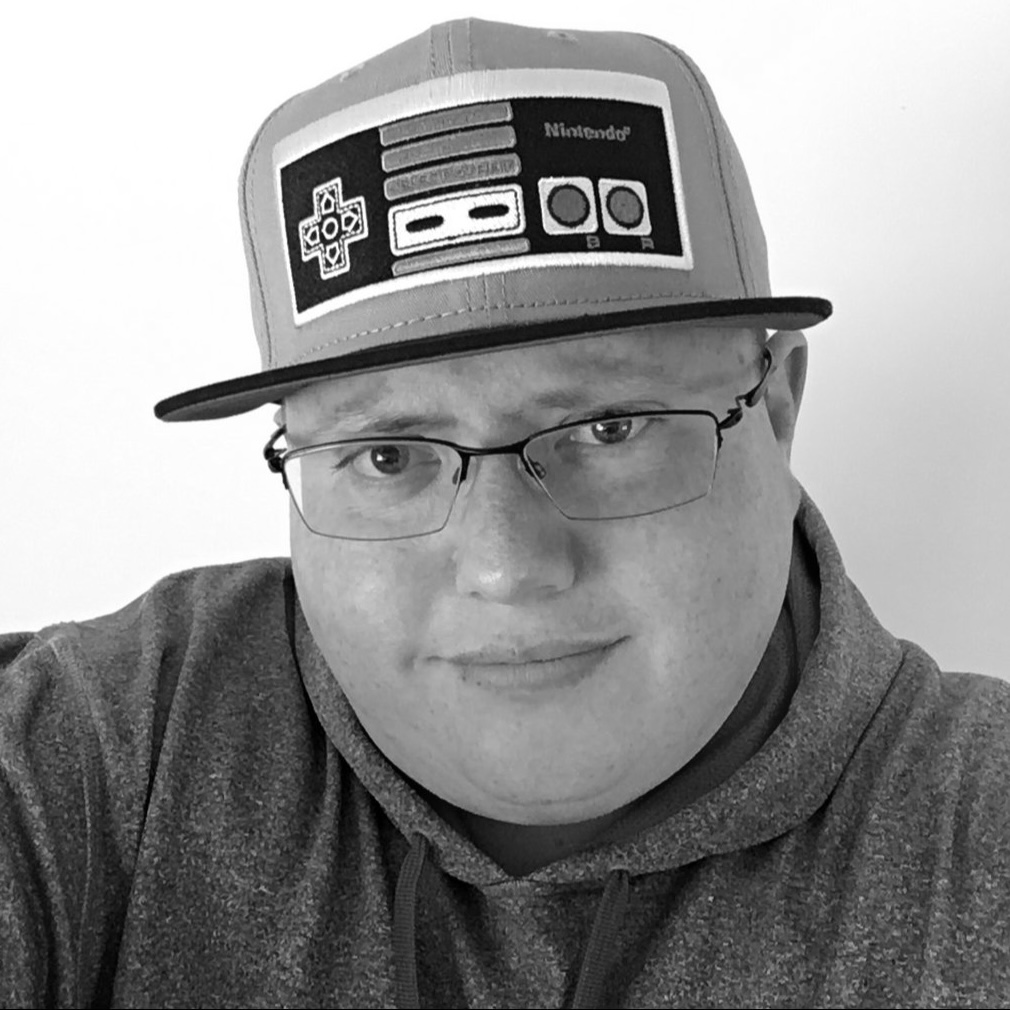Thunderbird just got a fresh update, and while it is hardly a revolutionary release, version 140.0 brings a welcome dose of polish. The cross-platform email client now has smarter notifications, a streamlined setup process, and dozens of bug fixes that longtime users will definitely notice. It’s available now for Linux, Windows 10 or later, and macOS 10.15 or later.
One of the most helpful changes is the addition of new actions directly in mail notifications. You can now mark a message as spam or starred without opening Thunderbird. It’s a small tweak, but one that saves clicks and helps you stay on top of your inbox faster. Also, the Account Hub is now enabled by default when adding a second email account, which should help reduce confusion during multi-account setups.

Ledger supports Linux, is open-source where it counts, and is battle-tested. If you’re holding crypto, you should own a hardware wallet.
A huge chunk of this update is focused on fixing things that were either broken or inconsistent. The development team tackled everything from IMAP crashes to weird calendar bugs. Thunderbird will no longer crash when copying local folders to an IMAP account. RSS feed subscriptions that were previously broken should now work again. And composing encrypted messages should work more reliably even in tricky setups that were failing after a regression.
Another long-requested fix: Thunderbird now correctly indexes messages for global search even if they have multiple authors, no authors, or authors missing an email address. That means fewer situations where a message mysteriously doesn’t show up in your search results.
UI glitches also got some love. You can once again spellcheck properly in the compose window. Creating a link from selected text works as expected. The “View Message Source” option now supports multiple selected messages instead of just one at a time. Even things like icon alignment in menu buttons have been adjusted to look more correct.
On macOS, email alerts can now be disabled separately from general system notifications. Previously, even if you disabled Thunderbird’s alerts, you’d still get macOS banners and sounds. That should now behave as expected.
The update also addresses some obscure but annoying issues. For example, Thunderbird could show a misleading IMAP login error even when the problem was something else. And if you were trying to manage newsgroups, expired articles now show proper modal alerts, and reconnecting to NNTP servers should work more reliably.
There’s also a fix for dark mode in the calendar. Links inside event descriptions were basically unreadable if you had dark mode turned on. That’s now fixed. And if you tried clicking a “mid:” link in an event that was created from an email message, that now works too.
On the add-ons side, WebExtensions with optional permission prompts now display the correct permissions. That should help with transparency and avoid confusion about what an extension is really doing.
The only known issue still listed is with 32-bit MAPI use. Thunderbird might not remember your passwords unless you have a compose window open. That’s a pretty specific case, but it’s good to be aware of.
Linux users should note that Thunderbird still plays nicely with GTK+ 3.14 or higher. This version keeps the client compatible with most major Linux distributions, including Debian, Fedora, and Arch-based systems. It’s good to see a desktop email app that still treats Linux as a first-class platform.
Thunderbird 140.0 is available now and should prompt you to update automatically if you already use it. If not, you can download the latest version from the official site. With so many bugs fixed and several thoughtful enhancements, this release is worth grabbing right away.