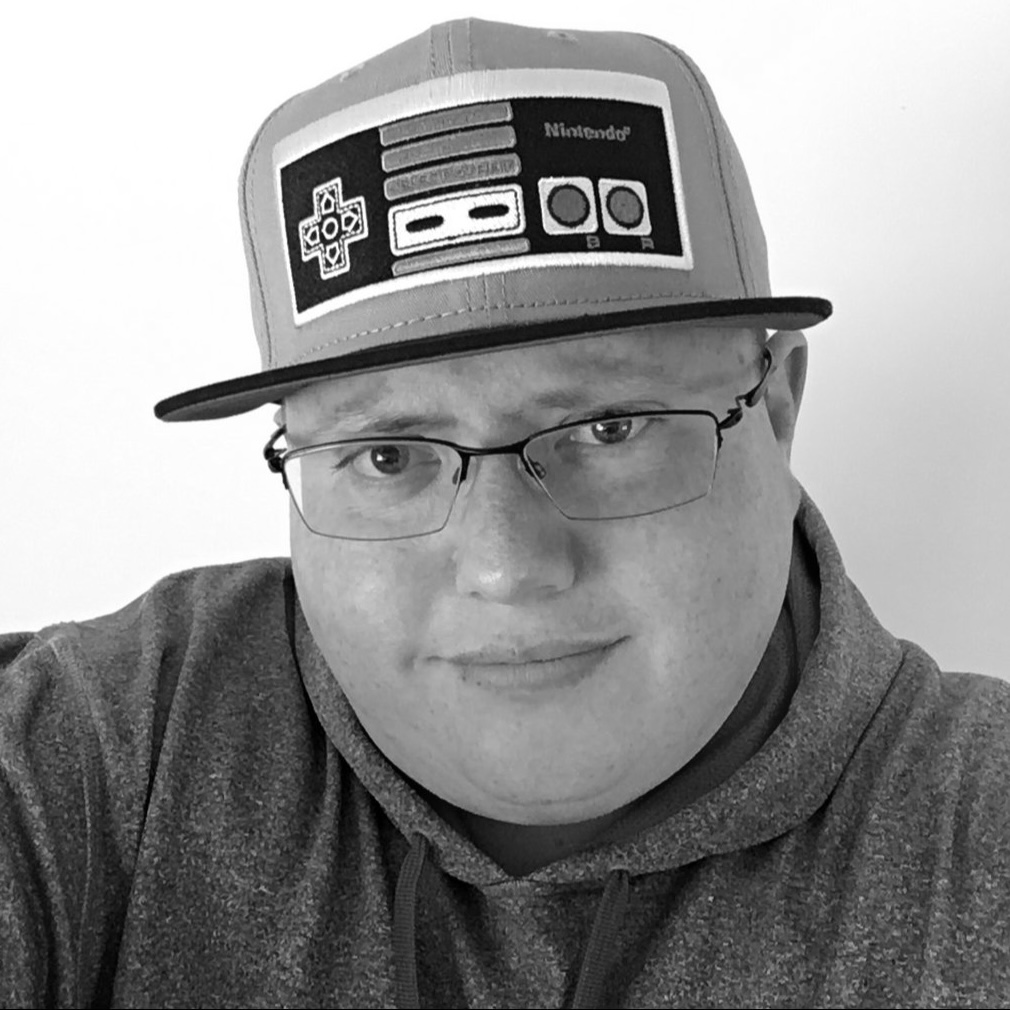If you’ve ever been intrigued by the look and feel of Deepin but didn’t love the quirks, ExTiX Deepin 25.7 might be the distro you’ve been waiting for. Built on the just-released Deepin 25 STABLE, this fresh spin strips out the odd parts, adds smart tools, and even lets you roll your own version of Linux with ease.
Right out of the gate, one of the best decisions here is replacing Deepin’s web browser. While the original browser is sleek, it has a habit of showing up in Chinese, even if your system isn’t set that way. ExTiX fixes that with Firefox, which just makes more sense for most users. You can even watch Netflix right away, no extra steps required.
But the real magic in ExTiX Deepin 25.7 is the inclusion of Refracta Snapshot. This tool gives you the power to turn your modified system into a bootable ISO, essentially letting you build your own Linux distro with almost zero effort. Just install ExTiX, tweak it how you like, then launch Refracta from the menu and follow a simple three-step process. In minutes, you’ve got a live image of your own creation.
It’s not just a tool for show. You can take ExTiX, change the desktop wallpaper, add your favorite apps, remove what you don’t need, and burn that setup into a new ISO. Want to make your own Deepin-based distro for friends or for yourself? You now have everything you need.
Another highlight is the ability to boot entirely from RAM. If you’ve got at least 10GB of memory, ExTiX can load itself into RAM and run lightning fast. Once it’s booted, you can even remove the USB stick or DVD. It’s a great way to demo the system or run it temporarily with full speed.
Under the hood, ExTiX Deepin 25.7 runs a custom Linux 6.15.3 kernel. VirtualBox Guest Additions aren’t preinstalled, but you can still go full screen by adjusting your resolution. And while Deepin’s own installer is missing, that’s intentional. The included Refracta Installer does the job better and avoids compatibility issues.
Networking works out of the box thanks to NetworkManager. If you lose internet after installing to a hard drive, just run sudo dpkg-reconfigure resolvconf and reboot… problem solved.
This release is clearly built for people who like to tweak, test, and tinker. You can install it on real hardware or inside a VM. You can boot it live or install it permanently. And you can use it as the foundation for something totally new.
If you already have another Linux distro installed and use GRUB, ExTiX won’t mess with your bootloader. Just add it to your config manually using the provided template. You won’t need to reinstall GRUB at all.
The ISO is around 5.3GB, so this isn’t a lightweight system. But compared to the official Deepin ISO, which is even larger, ExTiX gives you more flexibility with less bloat. And thanks to Firefox and Synaptic, it’s way more user-friendly from the start.
ExTiX Deepin 25.7 is available for download here now. Whether you want a clean, accessible Deepin experience or you’re ready to build your own Linux remix, this is a distro that actually encourages you to make it your own.