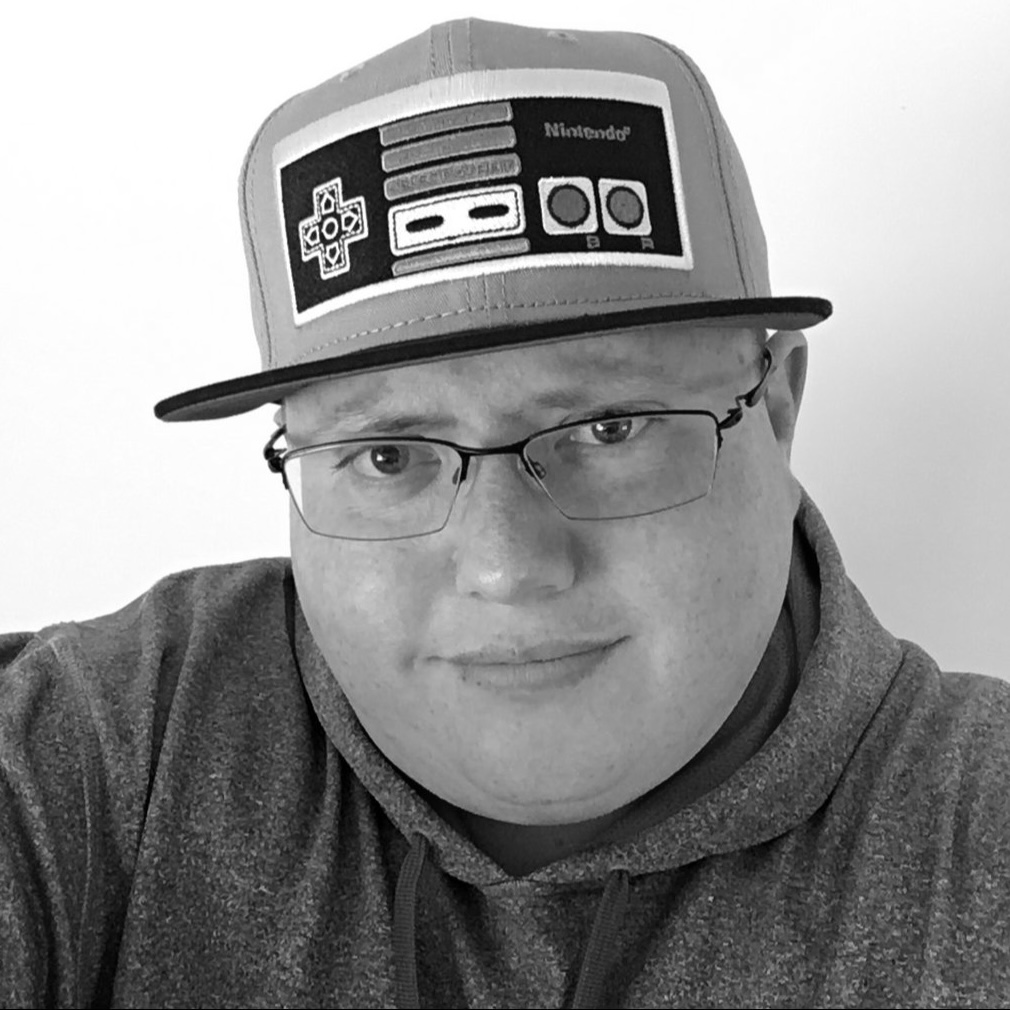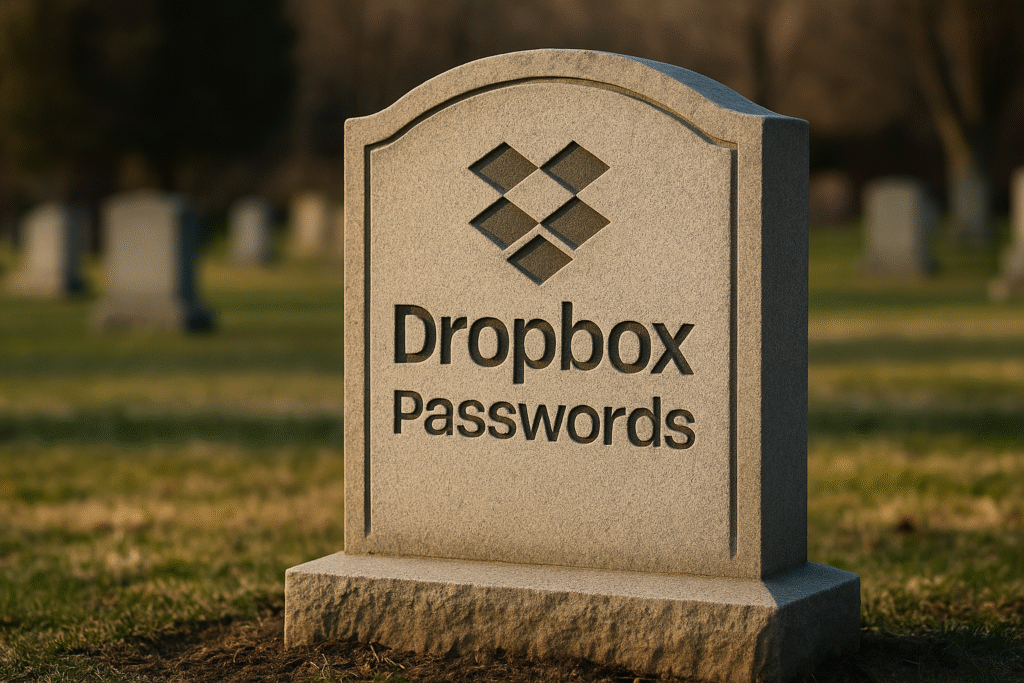
Dropbox is getting ready to shut down its password manager, and if you’ve been using it to store your logins, now is the time to start planning your exit. The company says Dropbox Passwords will begin winding down on August 28 and will disappear completely by October 28, 2025. After that, all stored data will be permanently deleted.
Dropbox claims it’s doing this to focus more on its core features. Realistically, the service probably just wasn’t popular enough to justify keeping it around. Either way, the result is the same: users need to export their data or risk losing access forever.

Nerds might not need antivirus. But for your family’s PC, Bitdefender is a solid choice .
The shutdown will happen in phases. On August 28, the app and browser extension will go into view-only mode. You’ll still be able to see your saved usernames, passwords, and payment cards, but you won’t be able to add or change anything. Autofill will also stop working. Then, on September 11, the mobile app will stop working entirely. After that, only the browser extension will remain, and that too will be shut down by October 28.
Once the final date hits, Dropbox will wipe everything. The company says all data will be securely deleted and cannot be recovered, even if you beg.
The good news is there’s still time to export your data. Dropbox recommends switching to 1Password, and honestly, I agree. It’s cross-platform, affordable, and one of the most trusted names in the password manager space. I’ve used it myself and think it’s a smart move for anyone who wants a reliable and secure place to store their logins.
Exporting your Dropbox Passwords data is simple if you use the browser extension. Just click your avatar, go to Preferences, select the Account tab, and choose Export. That will generate a CSV file that you can import into 1Password or another password manager. If you’re on a team account, each member will need to do this individually. Admins can’t export on their behalf.
Dropbox says your information will stay encrypted and secure through the transition. It also points out that it never had access to your plaintext passwords. Still, when you export that CSV file, make sure you save it somewhere private and protected. Leaving it unencrypted could expose all your login details.
Your Dropbox subscription won’t be affected by this change. Storage, sharing, and other features will keep working normally. Passwords is just one piece of the puzzle that’s going away.
If you want to move to 1Password, here’s the link to their import guide: