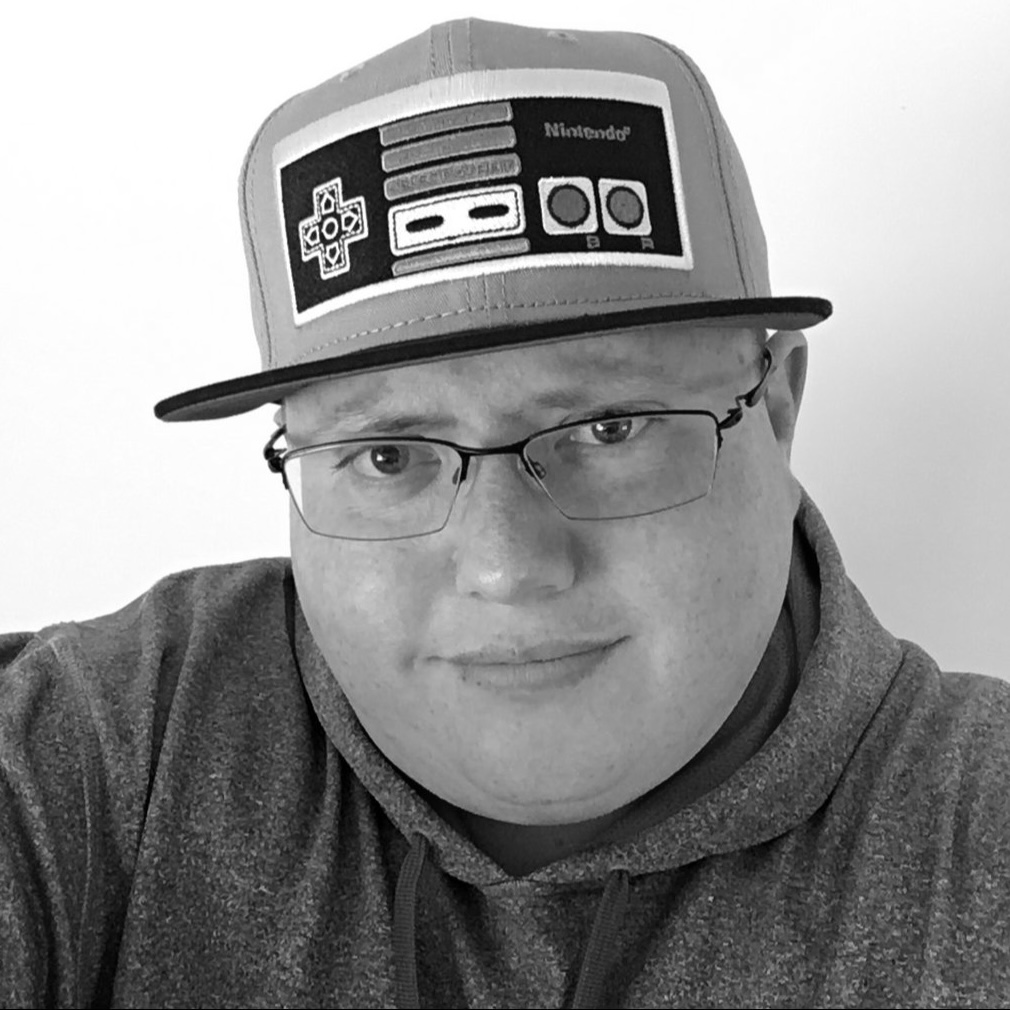Remember when managing your photo collection didn’t involve giving all your data to a cloud service? digiKam is still carrying that torch. The open source photo manager just got a fresh update to version 8.7.0, and it brings smarter AI features, better GPU support, and fixes that make it feel faster and more reliable across Linux, Windows, and macOS.
One of the biggest updates in digiKam 8.7.0 is the upgraded face management system. While the entire framework was rewritten back in version 8.6.0 to use K Nearest Neighbor and SVM classifiers, the new release now remembers when users reject bad face match suggestions and intelligently offers better alternatives. This creates a feedback loop that helps the system get more accurate over time. There’s also a new option to trigger automatic scanning when users confirm new faces, which reduces tedious clicking and speeds up the tagging process.
AI continues to play a larger role across the application. A new automatic image rotation tool uses deep learning to detect and correct image orientation during batch processing. Unlike manual rotation plugins, this system analyzes image content directly and applies rotation on the fly. It’s especially useful when importing large sets of photos from varied sources like smartphones, DSLRs, or scanned archives.
Another standout improvement is better GPU support for AI workflows. Users with supported OpenCL or CUDA-enabled systems can offload tasks like image resizing and color conversion directly to the GPU. This hardware acceleration improves performance, but it also introduces new testing tools and fallback controls in case the drivers aren’t properly installed. On NVIDIA systems, support extends to the CuDNN SDK via the OpenCV library, making digiKam’s deep learning backend more flexible and performant.
This release also brings key component updates. The Libraw RAW decoder has been bumped to a May 2025 snapshot, adding support for more than 1,260 camera models. The bundled ExifTool is now version 13.29, ensuring compatibility with newer metadata standards. On Linux and Windows, digiKam now uses Qt 6.8.3, while macOS builds gain Qt 6.9.0. These underlying upgrades improve stability and enable features like the new G’MIC Generic plugin, which lets users apply filters to stacks of images using creative modes like montage.
Under the hood, 241 bugs were addressed, covering everything from database issues to interface glitches and Mac-specific installation problems. Face management, long one of digiKam’s most ambitious features, received extra attention with crash fixes, interface tweaks, and workflow enhancements.
Internationalization is also getting love. digiKam now supports 61 interface languages, and its documentation is available in 16, including French, German, Japanese, and Chinese. Users can easily change the language via settings, and the team welcomes contributors to join translation efforts.
Looking ahead, the digiKam team plans to roll out another maintenance release in October. They’re also exploring deeper integration of neural networks for tasks like noise reduction and color correction. Even large language models are on the radar, with the possibility of using natural language to search photo collections by content or metadata.
You can download digiKam 8.7.0 here now as a source archive or as prebuilt packages for Linux (AppImage), Windows 10 and up, and macOS (Intel and Apple Silicon). The software remains free and open source, sustained by volunteers and user donations