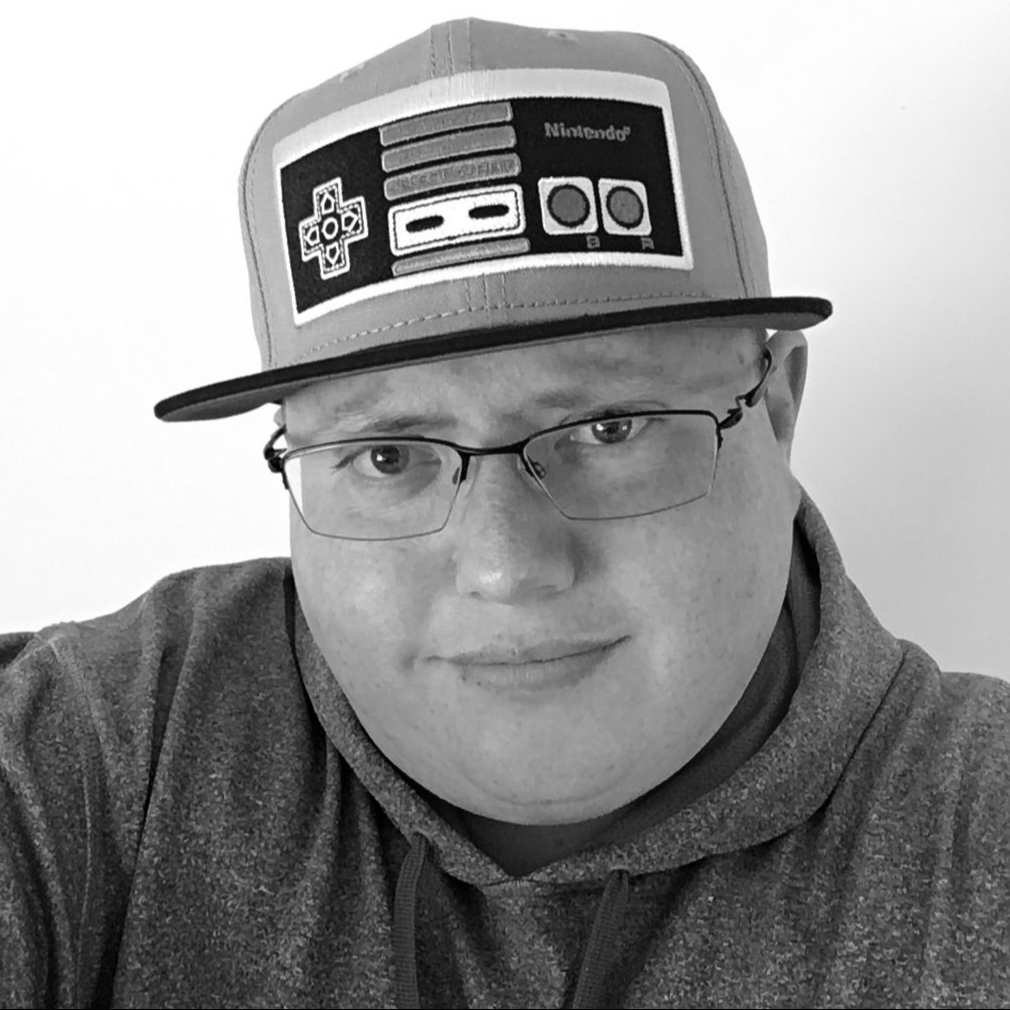Brave just made it even clearer that it puts privacy first, and I’m here for it. Starting with version 1.81 on Windows, the browser will now block Microsoft Recall from logging your activity. That means no sneaky screenshots of your browsing sessions will end up in Recall’s controversial database.
Microsoft’s Recall feature has faced heavy criticism since it was first introduced in 2024. The tool automatically captured full-screen images every few seconds and stored them locally in plaintext. It didn’t take long for privacy experts to sound the alarm. With such a setup, any malware or person with access to your machine could sift through your digital life with ease.
ALSO READ:
- Liya Linux 2.4 dares Windows 10 users to switch
- ExpressVPN leaked real IP addresses on Windows — can users still trust it?
- CrapFixer is the best way to make Windows 11 suck less
- Vivaldi 7.5 browser adds colored tab stacks, improves privacy, and runs on Linux, Windows, and Mac
After the backlash, Microsoft made changes and delayed a wide rollout. They’ve now brought Recall back with some tweaks, including encrypted storage and access controls. But it’s still in preview, and many users remain uneasy about it. The idea of Windows quietly taking snapshots of everything you do isn’t just creepy, it’s dangerous in the wrong hands.
Brave isn’t taking chances. The browser will now treat all tabs as private, which tells Windows not to let Recall take any screenshots. It doesn’t matter whether you’re using incognito mode or not, Brave is making every tab off-limits. This update doesn’t just reflect a technical improvement. It shows Brave’s clear stance on what matters most: protecting users by default.
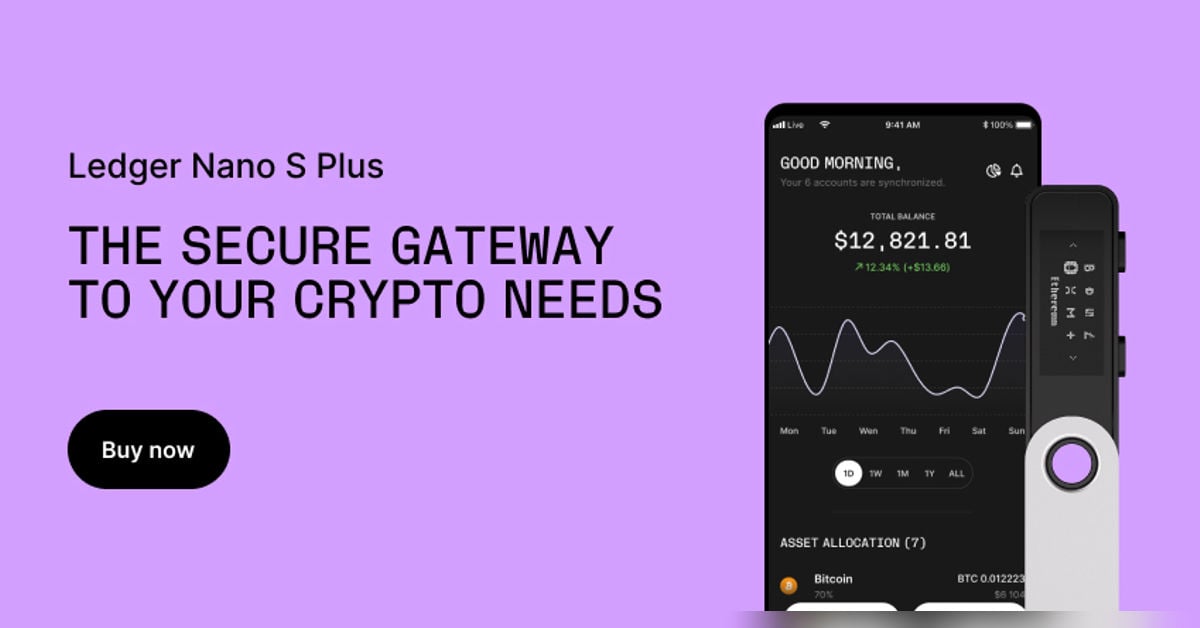
Ledger supports Linux, is open-source where it counts, and is battle-tested. If you’re holding crypto, you should own a hardware wallet.
The company points out that this is especially important in sensitive situations like domestic abuse, where the consequences of even one leaked screenshot could be severe. Brave’s engineers acted quickly, extending Recall’s opt-out behavior to apply across the entire browser. This update is already live, and it’s available to Windows 11 users running version 1.81 or later.
Users who want Recall enabled for some reason can go into Brave’s settings under Privacy and Security and flip it back on. But for everyone else, the browser is taking the cautious route and disabling it out of the gate.
Brave’s approach is more thoughtful than the one taken by Signal. Signal blocks all screenshots entirely by enabling a DRM flag. While that does prevent Recall from logging anything, it also breaks accessibility tools like screen readers. Brave doesn’t have that issue. It’s doing this the smart way.Recall gets blocked, but normal screenshot functionality remains intact.
As far as I know, Brave is the only major browser doing this. Others might eventually follow, but for now, Brave is leading the charge.
Personally, Brave has already become my go-to browser. It’s cross-platform, fast, and designed with privacy in mind. This move to flip the bird at Microsoft Recall just solidifies my choice. It’s one thing to claim you’re privacy-first, but Brave keeps proving it with action.