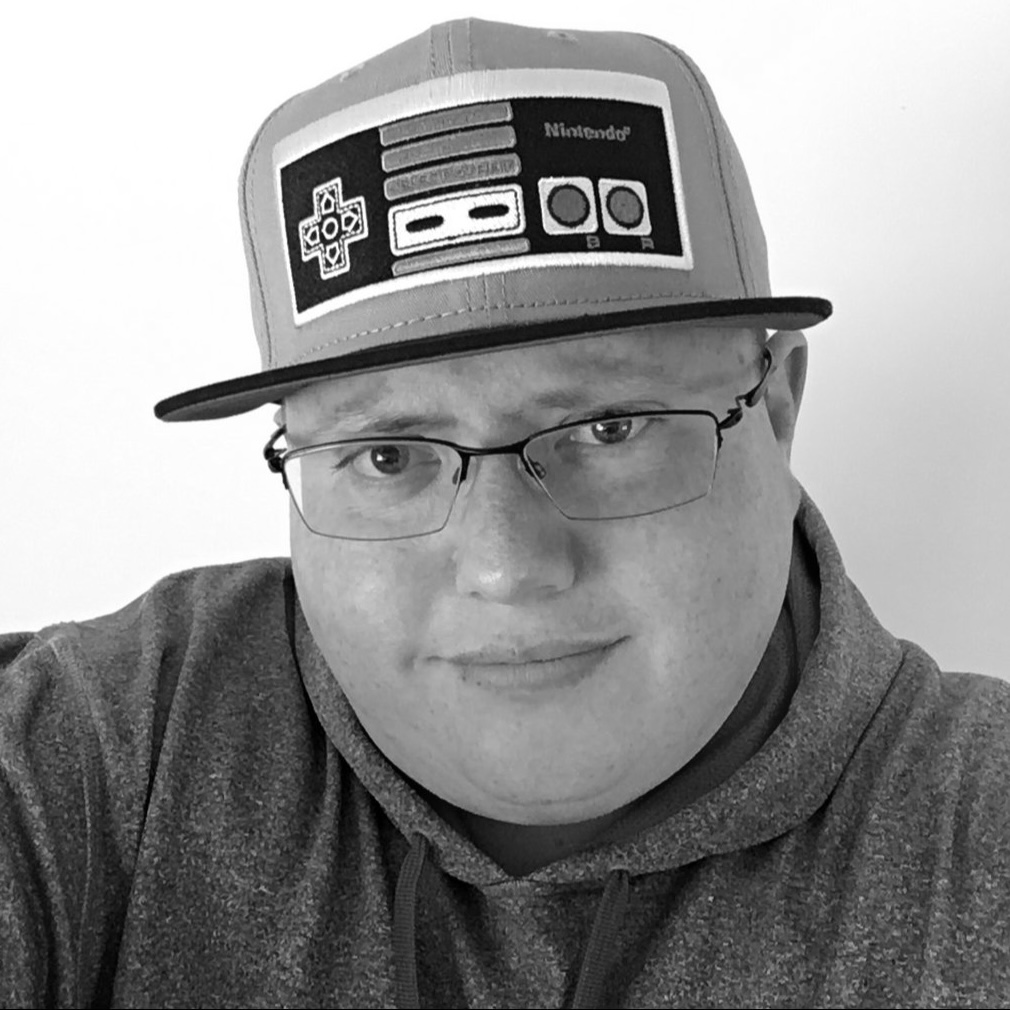Support for Windows 10 ends on October 14, 2025. After that date, Microsoft will stop providing free security updates and technical support. While your PC will continue to run, it will become more vulnerable to malware and other threats.
If your computer cannot upgrade to Windows 11, or if you simply do not want to make the switch yet, you still have options.

Nerds might not need antivirus. But for your family’s PC, Bitdefender is a solid choice .
Microsoft is launching a program called Extended Security Updates, also known as ESU. This allows users to receive important monthly security patches after the official end-of-life date.
For the first time, Microsoft is offering this program to everyday users, not just businesses.
Here is how you can enroll:
1. Use Windows Backup
If you sync your personal files and settings using the built-in Windows Backup tool, you can receive one year of security updates at no cost. This option is free.
2. Redeem Microsoft Rewards points
If you have at least 1,000 Microsoft Rewards points, you can use them to join the ESU program. This option is also free.
3. Pay a one-time fee
If you prefer not to use the backup tool or rewards points, you can pay a one-time fee of $30 to receive updates for one year.
Enrollment will begin through the Settings app starting in July. Microsoft says all eligible users should have access to the option by the middle of August.
Once enrolled, your device will continue to receive monthly security updates through October 13, 2026. This does not include new features, design changes, or access to technical support.
Businesses have a different setup. Organizations can enroll devices for $61 each in the first year. Pricing increases in the second and third year if continued. Enrollment is available through Microsoft volume licensing and will be offered by cloud service providers beginning in September.
There is also no need to enroll if you are using Windows 365 or a virtual Windows 11 environment. These cloud-based setups include security updates automatically.
If your current computer does not qualify for Windows 11, you are not forced to throw it away. There is another option worth considering.
Linux.
Linux is free, secure, and actively updated. Many Linux distributions are easy to install and work well on older hardware. For users who want to avoid Microsoft’s upgrade cycle, Linux is a solid alternative.
Whether you join the ESU program, move to the cloud, or switch to Linux, there are ways to keep using your existing computer safely.
Microsoft may be ending Windows 10 support, but you still have control over what comes next.