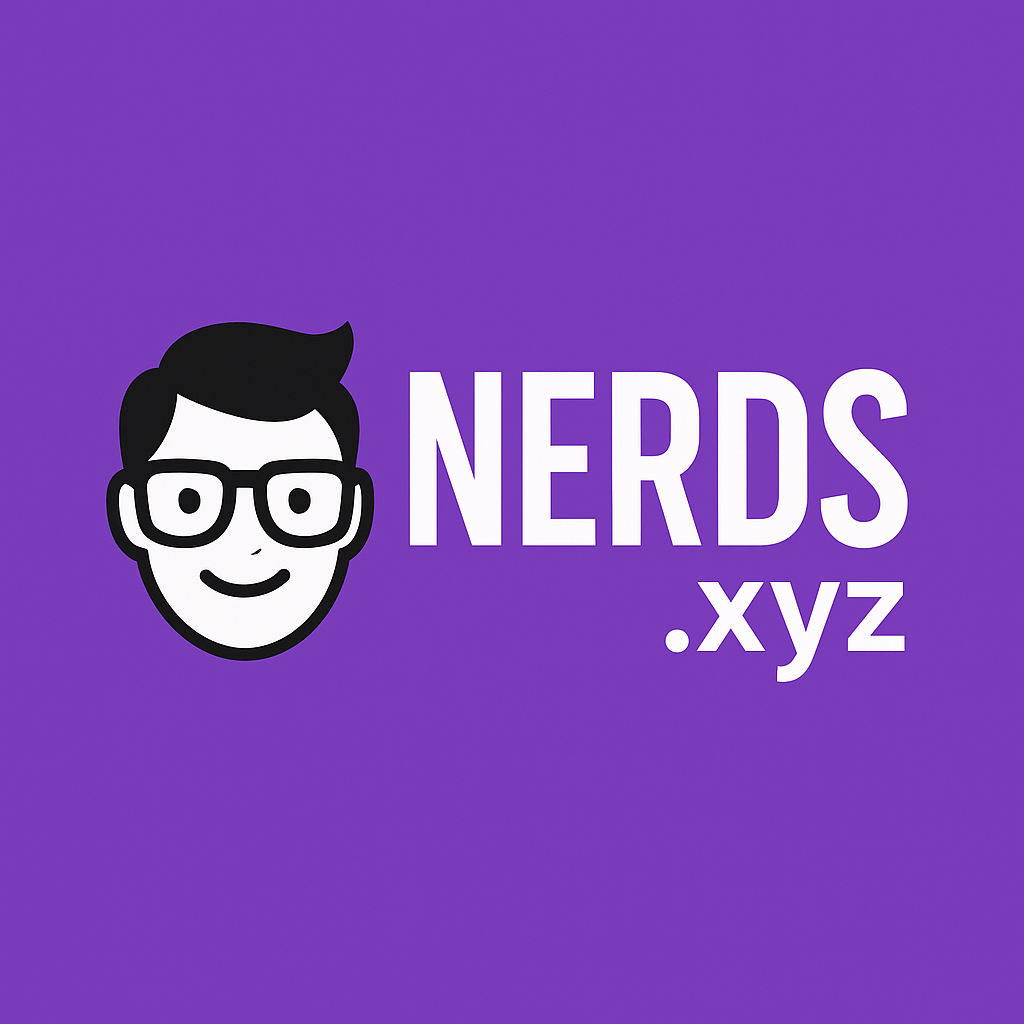Rocky Linux 10 has officially arrived, and the latest release from the community-driven CentOS alternative makes some bold moves. With the removal of 32-bit support, a switch to Wayland, and major changes under the hood, this is not a casual upgrade. Hell, it isn’t even an upgrade at all.
You see, Rocky Linux 10 doesn’t support in-place upgrades from previous versions. If you’re running 8.x or 9.x, you’ll need to perform a fresh install to make the leap to 10. That’s not unusual for enterprise Linux, but it’s something users should be aware of before diving in.
The updated installation media, live ISOs, cloud images, and containers are all available now through the official Rocky Linux website. Release notes are also posted for those who want to dig into the details before installing.
One of the most controversial changes is the removal of support for x86-64-v2 CPUs. Rocky Linux 10 now requires x86-64-v3 compatible processors. That’s going to break compatibility with older hardware, which means those trying to breathe new life into aging desktops may be out of luck. Meanwhile, all 32-bit packages have been purged. Users dependent on legacy 32-bit applications will need to rely on containers or multi-arch workarounds.
The list of supported architectures includes x86_64 (AMD and Intel), aarch64 (ARM), ppc64le (IBM POWER), s390x (IBM Z), and for the first time, riscv64. That RISC-V support is a big deal, especially for developers working on cutting-edge hardware platforms. Rocky Linux now positions itself as a viable choice for experimental and future-focused devices.
On the desktop side, Wayland has fully replaced the X.Org Server. While Xwayland is still around to help run legacy X11 applications, this transition mirrors what other modern Linux distributions have done. The default protocol for remote graphical access is now RDP instead of VNC. That change is likely to please sysadmins who prefer the performance and compatibility of RDP.
Networking components are also seeing big changes. The DHCP client is now built into NetworkManager, and the deprecated ISC DHCP server has been replaced with Kea. These moves reflect upstream trends and shift the distro toward more modern network stacks.
Developers and sysadmins will find new versions of essential tools and languages bundled in Rocky Linux 10. That includes PHP 8.3, Python 3.12, MySQL 8.4, PostgreSQL 16.8, MariaDB 10.11, and nginx 1.26. Debuggers and performance tools also got refreshed, including GDB 14.2, Valgrind 3.23.0, and SystemTap 5.1. Compiler toolsets like Rust 1.84.1, LLVM 19.1.7, and Go 1.23 round out the updates.
But not everything is polished. A known issue affects systems using the passt backend. On workstations or servers where this is installed, SELinux will block the network interface from starting properly. Until this is addressed upstream, users may need to disable SELinux or find a workaround.
There’s also a major change behind the scenes: Rocky Linux 10 is not being built using the Peridot system introduced in earlier releases. Instead, the team has temporarily returned to Koji for release engineering. According to the Rocky team, “dogfooding” Peridot Two before it’s ready would have introduced unnecessary risk. Peridot Two is being rewritten to support Koji’s XML-RPC interface over gRPC, so the transition later should be seamless.
Another key reason for going back to Koji is to support IMA (Integrity Measurement Architecture). This kernel-level feature provides file attestation for better security, and it’s already in place in Rocky Linux 9 kernels. Koji gives the team the flexibility needed to integrate IMA signing properly—something Peridot’s current tooling can’t handle yet.
The decision reflects a more cautious, production-minded approach to distribution building, with an eye toward maintainability, compatibility, and transparency. Once Peridot Two is ready, Rocky Linux can move back to its homegrown system without friction.
Rocky Linux 10 is now available for download here now. It’s a serious update aimed at modern hardware, professional environments, and developers ready to embrace the future of Linux infrastructure. Just don’t expect to run it on that dusty 32-bit ThinkPad.