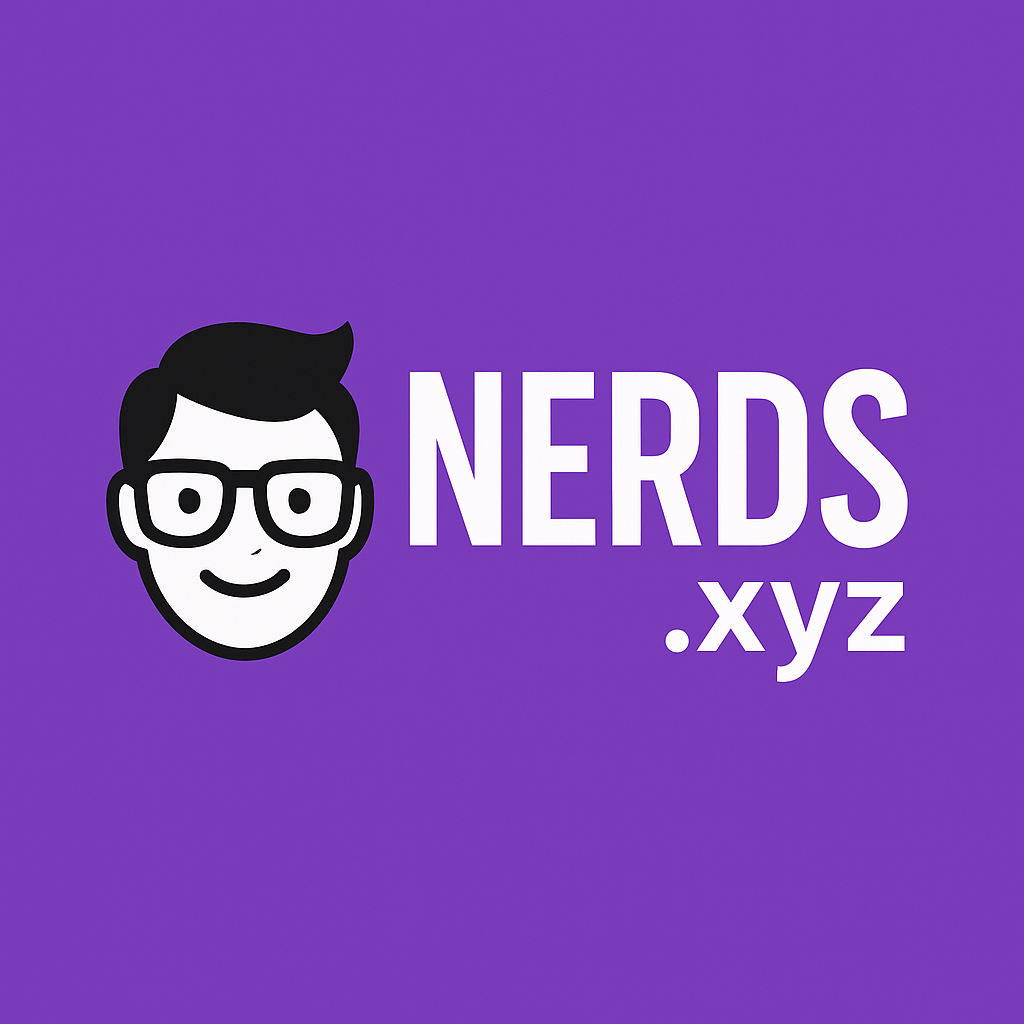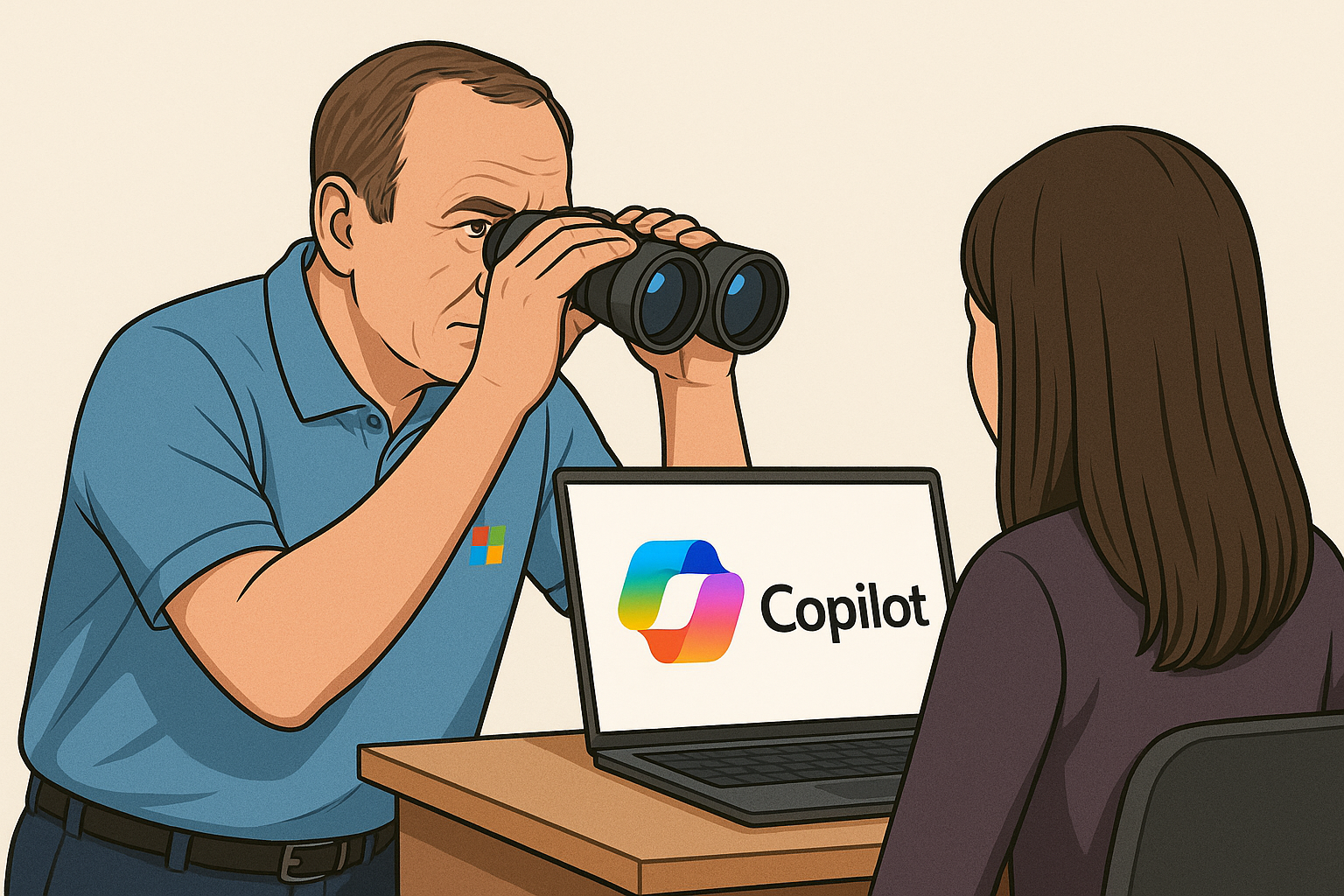Microsoft is taking another swing at embedding AI into your daily computing routine with the official rollout of Copilot Vision on Windows, now available in the United States. The tool, part of Copilot Labs, introduces a new way for users to interact with their PCs by allowing the AI to literally “see” what’s on their screen and offer real-time assistance.
Copilot Vision isn’t subtle. When you enable it, the AI can view your apps or browser windows and start chiming in with suggestions, tips, and how-to instructions based on what it sees. Think of it as a digital co-pilot that’s not just answering questions, but watching your workflow and trying to guide you through it whether you asked for help or not.
The system is designed to be opt-in, giving users control over when and how the AI is allowed to peer into their active applications. You select up to two apps or browser windows at a time, and Copilot can then offer contextual help. For example, it might tell you how to brighten a photo you’re editing, help you understand a dense webpage, or even guide you through software settings by highlighting where to click.
Another new feature called Highlights lets users ask the AI to “show me how” and receive visual, in-app guidance, essentially acting like an over-the-shoulder tech support agent. It’s aiming to remove friction from everyday computing tasks, though whether users actually want this level of AI intervention remains to be seen.
The rollout is available for both Windows 10 and Windows 11 users in the US, with other countries expected to follow, excluding those in Europe, at least for now. Microsoft says Copilot Vision is still in the Labs stage, so expect more updates and refinements over time. Also included in the latest Copilot for Windows app are tools for Deep Research and file search, extending its reach even further into your PC.
But here’s a question that’s hard to ignore. Why is Microsoft rolling this out to Windows 10 users when the company is set to end support for that operating system in October? It’s a curious move that raises more questions than answers. Either Microsoft wants to win over the stragglers still on Windows 10 or it’s hoping Copilot becomes the carrot that finally pushes people to upgrade.
There’s also the broader concern of privacy. While Copilot Vision is technically opt-in, the idea of giving an AI tool access to visually scan your screen and monitor your workflow could feel invasive to some users. It’s one thing to ask your voice assistant for the weather, but it’s another to let one watch you work. The line between helpful assistant and digital spy could begin to fade.
If this direction from Microsoft feels uncomfortable or concerning, there is another path. Users who are uneasy with artificial intelligence watching over their shoulder might want to explore Linux-based alternatives. There are plenty of user-friendly Linux distributions that respect your privacy and give you full control over your system without having an AI companion trying to guide your every move.
Copilot Vision is available now, and for those interested, you can launch the Copilot app, click the glasses icon, and begin sharing your windows. You’re always in control at least until the AI gets better at convincing you otherwise.